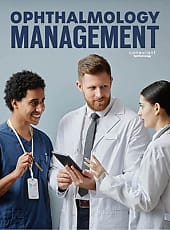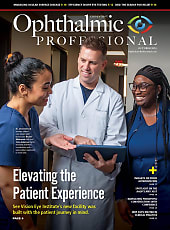The Great Resignation has taken a toll on health care. According to a recent survey, almost 20% of health care workers have quit their jobs since February 2020, and almost a third of the remaining workers say they are considering leaving.1 Ophthalmology is no exception.
“Staffing has always been identified by ASOA members as a challenge and, given the pandemic and the Great Resignation, this challenge has increased exponentially,” says Laureen Rowland, executive director of the American Society of Ophthalmic Administrators (ASOA). Indeed, Rowland says a needs-assessment survey taken in March identified staff training and turnover, along with salary/wage issues, as 2 of the top 3 challenges that ASOA members face.
To address these challenges, retina and other ophthalmology practices are pulling out all the stops to attract and retain staff. Besides raising salaries and improving benefits, some are offering full- and part-time (hybrid) opportunities to work from home.
Intended as temporary measures to deal with the COVID-19 pandemic, remote working arrangements have proven to be popular with ophthalmology staff and the practices that employ them. Employees get to enjoy more time with their families, spend less time commuting, and reap other tangible and intangible benefits. Practices, meanwhile, can often convert unused space into exam rooms, additional storage, or other purposes. Newly vacant parking spaces mean a practice can also accommodate more patients.
Remote working, however, is not just a matter of saying yes and sending your employees home to work in their pajamas. It’s important to gain a clear-eyed understanding of the ramifications of letting staff work from home and how to properly manage these issues. Otherwise, you risk hurting your practice or damaging relations with your staff.
What Can We Send Home?
The first question to address in considering whether to let staff work from home is, “What positions and/or responsibilities lend themselves to remote working?” Accounting, payroll, claims filing, and other administrative positions that deal primarily with paperwork often come to mind first. But certain clinical or patient-facing employees, such as surgery coordinators, call center staff, and even scribes, may be able to work from home as well.
“You would not think that a scribe could work from home, but we trialed it with one of the doctors on his cell phone to the scribe’s cell phone at home,” says Melissa Hartig, financial director and compliance officer at Austin Retina Associates in Austin, Texas. “[The scribe] just listened in to everything he had to say to the patients and typed everything up. And if she had a question, or she wanted to point something out to him, he could hear it in his ear. It worked out pretty well.”
Austin Retina’s call center staff all work remotely full time, while accounting, insurance, and some other administrative staff enjoy some degree of hybrid remote work arrangements. All told, about 25% of the multioffice practice’s 200 employees work remotely.
Who Can We Send Home?
The second question to answer is, “Which employees should be allowed to work from home?” Some employees may not have the level of training or the self-discipline or self-motivation to perform well without direct supervision.
“We’re reluctant to take someone … who hasn't worked in our company and put them at work from home immediately. We want them in house with their training and really up to speed before we start sending them home,” says Hartig, who wrote an article on remote working for the ASOA’s journal, Administrative Eyecare.2
A measure of trust plays into whether an employee can work from home. Hartig considers working from home a privilege that must be earned — and one that can be taken away when warranted. “You have to be a trusted, productive employee who understands the work well and does not need a lot of babysitting,” she says.
“If anyone has time or attendance issues, or is under any kind of disciplinary action, working from home may not be the best option,” agrees Tammy Clay, an administrator responsible for the retina division at Duke Eye Center in Durham, North Carolina. Duke Eye Center administrative staff work in a hybrid model, rotating their time between days in one of the practice’s offices and days working from their home offices.
What’s the Environment Like?
A third question to consider is, “Is the employee’s home conducive to working from home?” For example, is a reliable internet connection available? The absence of one can be a deal breaker in many cases. Does the employee have a dedicated room or other place to work without distraction? A home office doesn’t have to be fancy or elaborate. A guest bedroom or small room will do fine, so long as the employee can focus on the task at hand without kids under foot, dogs crying to be let out, and other interruptions or distractions.
Privacy is another vital component. HIPAA patient privacy regulations apply just as much in the home as they do in the office. Family members and visitors should never be permitted to view practice-related or patient-related materials.
“We trust that our employees adhere to the HIPAA polices and annual training where they are required to acknowledge and agree to follow policy,” says Clay. “If they are unable to work in a space where patient privacy is protected, they are to notify us, and we will expect them to work onsite full-time.”
Ensure Cybersecurity
Once you’ve confirmed an employee’s ability to work from home, it’s time to turn your attention to tech issues — especially where security is concerned. Staff should never be permitted to use personal devices or public Wi-Fi connections to answer calls, process insurance claims, or perform any other work-related task. Instead, your practice should assume responsibility for buying, supplying, and setting up all computers, network connections, and email/texting capabilities. Encryption, antivirus, and other security software should be installed on all devices. Laptops, especially, should be outfitted with software to “brick” the computer if it goes missing so hackers cannot access the data.
Installing a secure virtual private network (VPN) is also a good idea, Hartig says. A VPN lets employees log into another computer at your practice — or, better yet, a cloud server — enabling them to work as if they were in the office.
“It was an investment,” Hartig says of Austin Retina’s decision to implement these security measures. “But we were highly concerned about security.”
Be Flexible
Your practice’s human resources are just as important as its technological resources. Flexible staff scheduling, for example, goes a long way toward ensuring the success of remote-working arrangements. Workplace flexibility leads to benefits such as improved retention, diversity, and employee engagement. It can also help attract top talent and increase productivity.3
Beyond setting mutually agreeable days on which to work from home, establishing work hours that meet the needs of your practice and staff is also essential. Hartig learned this lesson during the pandemic.
“A lot of the people who had children were early birds. They'd work in the morning before the kids got up, or late at night after the kids went to sleep,” she says. “That had to evolve. If they weren't the 8-to-5, answering-the-phone employee that has to be available at a specific time of day, then we could be more flexible.”
Set Metrics
Just as it is in the office, accountability for work performance is a vital component of every work-from-home arrangement. At Duke, for example, call center staff must log on to an automatic call distributor system, which tracks the number of calls answered, the number of calls abandoned, how long each one is handled, and other metrics. It also tracks when each employee logs off.
“Having the ability to track calls allows us to measure productivity and hold employees accountable for their time. When metrics are not being met, we take time to understand why and use it as a coaching opportunity to help our staff improve,” Clay says.
Similar tools are used at Austin Retina to gauge how many appointments are being made, how many claims are being processed, and measure other indicators of performance. Depending on the circumstances, poor performers may be brought back in house and/or disciplined.
“Theft of time is a big deal. It immediately shows you're untrustworthy,” Hartig says. She recounted one example of a home-based employee who was found to be running errands on company time.
“Sadly, that was probably one of the more trusted people who was capable of being pretty productive. She would work really fast and then goof off,” she says. “If you don’t have a way to measure someone's work performance from home, it's probably not a good position [for] a work-from-home employee.”
To ensure that expectations are clear, every aspect of a work-from-home arrangement should be formalized in writing and signed by the employee and their supervisor or practice administrator, Hartig recommends. These contracts should be written with the help of an attorney and should lay out the terms specifically, such aspects as job expectations, how performance will be monitored and measured, and what tools and materials are owned by the practice.
Stay Connected
If there’s a downside to working from home, it’s that employees, their supervisors, and their fellow workers can feel disconnected from each other. “While working remote has many advantages, that disconnected feeling can happen,” Clay says. “We do our best to help the team feel connected by meeting with them on a regular basis, having team meetings to check in, and providing positive feedback on their performance.”
She and Hartig recommend scheduling regular in-person and teleconference meetings; they also advise getting remote workers involved in group projects and special assignments. Hartig even encourages her staff to get together outside of work.
“We encourage them to take some time to go to happy hour, or have a bowling thing, or have a potluck at work or something like that so that they can build that teamwork connection and feel included,” Hartig says.
A Seismic Shift in the Workplace
There’s little doubt that the work-from-home trend has staying power. Staff enjoy a measure of freedom and comfort that comes with working from home, while the practice gains the ability to find more useful purposes for the vacant spaces left behind. So long as both practices and staff go in with their eyes open, working from home can be beneficial for everyone.
“This has been such a pivotal time in American work history. I think there's been some really great things come out of the pandemic, and this is one of them,” says Clay. “Remote working has helped employees balance work-life responsibilities and has in many cases increased productivity. I would like to think this is a sustainable model for our field.”
References
- Perna G. “The Great Resignation” in health care: five solutions to the problem. Health Evolution. Accessed August 17, 2022. https://www.healthevolution.com/insider/the-great-resignation-in-health-care-five-solutions-to-the-problem/
- Hartig M. A checklist for work-from-home employees. Administrative Eyecare. Accessed August 17, 2022. https://asoa.ygsclicbook.com/pubs/administrativeeyecare/2021/JanFeb/live/index.html#p=40
- Schooley S. How to improve your hiring process. Business News Daily. Accessed August 26, 2022. https://www.businessnewsdaily.com/7155-startup-hiring-tips.html