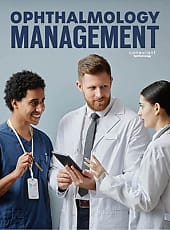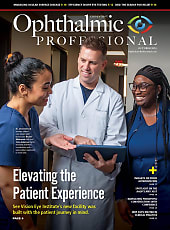An interview with John Kitchens, MD
Telemedicine surged during the COVID-19 pandemic, but because of the nature of retina care, retina specialists mostly continued working through the pandemic in their traditional office and operating room settings. However, professional activities are an area where the retina community has been able to embrace virtual meeting platforms. This will likely continue in at least some capacity, and choice of equipment can improve the experience. Retinal Physician shares tips here from John Kitchens, MD, from Retina Associates of Kentucky in Lexington, whose love for photography gave him a head start on a good setup for virtual meetings.

RP: How did you get started creating your virtual meeting setup?
Dr. Kitchens: I'm a big camera fan, so I already had a lot of what I needed for virtual meetings. Having done it now, however, I’ve learned that you can set something good up for as little as $1,000. It looks 90% as good as a setup that someone spent $7,000 on.
First and foremost, your virtual setup starts with a good camera. The camera that I use is a Sony A7S Mark III. It’s a video-centric camera. I chose it because the colors look great, it’s easy to use, and it has a flip-forward screen. The advantage of the Sony camera to me is that you're able to get good image quality out of the HDMI and you're able to power it through a USB-C. Those are important factors because you really don't want to have to remember to charge your camera’s battery over and over, and you don't want a battery running out in the middle of something that you're doing. You want to have the ability to power the camera and get a good video feed out of it. Sony has software that allows you to stream your signal out via USB-C. This solves several problems as it allows you not only charge your camera, but also plug it right into your computer so you don't have to have the video feed come out by HDMI.
RP: I imagine that you've talked to people who are just using their phone or laptop for a camera. Is there a way to optimize that?
Dr. Kitchens: I tell most people that in terms of the picture, they can get by doing a good-looking virtual meeting if they make sure they have 3 simple things: great lighting that is set up properly, an interesting backdrop, and proper camera height. Arguably the most important thing after the camera is a good light that's positioned properly to emphasize the face. I have a light with a diffusion dome over it that diffuses or softens the light. Even a good light for $100 will accomplish this, or you can do it for free by setting up the camera at a window, so the natural light hits your face directly or at a slight angle. Then, the backdrop should have some visual interest. You don't want to have a white wall as a backdrop; it should have some context, but not be too busy. Some of the applications, like Zoom, can do a virtual background. The last thing is proper height of your camera. You can simply prop a laptop up on 3 or 4 books and avoid the “up-the-nose” look that you get from some cameras on laptops. Set it up at eye level or a little above.
RP: What are some additional tweaks that will improve the quality of a virtual meeting?
Dr. Kitchens: Another bit of equipment that can help is a second monitor. I run most everything on a laptop, but I plug the monitor in to the laptop to display my virtual meeting app, and my camera is positioned just above that monitor. I center the meeting app window at the top part of the screen, and my camera is positioned just above the monitor screen, so when I'm talking to a person, I'm looking right below my camera, and it looks very natural. Also, if I have anything I need to read or if I have notes, I can put those up in that same position.
In terms of sound, it helps to have a good microphone because good audio quality is essential. The microphone that I use is a Shure MV7. It's about $250. It's mounted on a microphone arm, but you could use it on a microphone stand. It's good at not picking up keyboard sounds or background noise. That microphone also allows me to play the audio from whoever I'm talking to through my speakers, and it doesn't pick that up. So, I don't have to wear earphones or headphones, which helps on those long conference calls or podcasts because earphones can be uncomfortable to wear for a long time.
Another thing I would recommend, which is difficult in some cases, is to be sure to have a high-quality internet signal. Ideally you should use a hardwired connection through an ethernet port, and if that’s not possible, make sure that you have a good Wi-Fi signal and that you're close enough to your router. If you're not at your home base, you can get good quality connecting to a 5G iPhone or Android device via a hotspot. You can also do calls with a mobile device by putting it on a little tripod or something that allows you to stabilize it and get it up to eye level or above.
The last thing I would say is that if you're going to invest in a camera, get a good lens. I played around with a lot of different lenses. You're always safe to use a 16 mm to 35 mm lens. That gives you a good wide angle and allows you to zoom in and cover all your bases. If you want to go the next step further, figure out what focal length you like for your camera’s position. I have a 35 mm lens that's an F 1.2 on my Sony camera. And I keep it at F 1.2 or F 1.4. That creates a very shallow depth of field that blurs the background nicely. It gives you a very professional look. Buying a camera and lens can be a great investment for someone who's doing a lot of presentations. It can also serve as a great way to record your travel and family. I believe that I get opportunities to speak virtually in part because I have such a good setup.