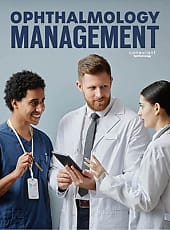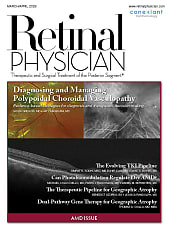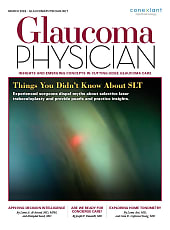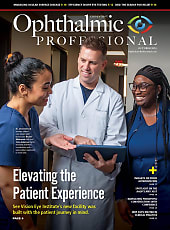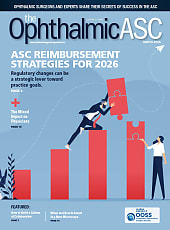The COVID-19 pandemic has made it vividly clear that personal technology is no longer optional, it is essential to daily life. As the world shut down, the internet made it possible to order food deliveries, stay in touch with loved ones, consult a doctor by video, work, and educate remotely. The empowering nature of this connectedness is more important than ever for people living with vision loss.
Patients often learn about the accessibility of their own devices through word of mouth. The ability to use the same popular products everyone else is using has its own healing properties. It restores a much-needed sense of normal, and it is an inclusive experience they can share with family and friends. Relatively easy adjustments to visual and audio settings can set the stage for uninterrupted use of personal technology across the spectrum of vision loss. Patients are often more resistant to assistive technology devices, because they are awkward, expensive, and, above all, stigmatizing. A mobile device or voice assistant is far more likely to elicit interest and enthusiasm. Personal technology from Apple, Google, Amazon, and Microsoft have built-in options for extensive visual and speech features that accommodate the needs of low-vision users.
Recent research has found that the number of older Americans with low vision is expected to double by 2050.1 However, the American Academy of Ophthalmology (AAO) states, “the tragedy isn’t that people have lost vision, it’s that most believe nothing can be done to improve their quality of life.”2 In an effort to dispel this pervasive misconception, the AAO suggests that patients make small changes on their own that will have positive impact for themselves, and most notably it advises people to embrace technology like audiobooks and smart speakers.
If you are under the impression older people aren’t using technology, the data tell a different story. According to Pew Research, screen time has increased to over 4 hours per day for those above 60 years old.3 This trend is seen across genders and education levels. In 2000, 14% of individuals aged over 65 were internet users, and today the number has increased to 73% and is still growing fast. We can expect to see these numbers increase exponentially in a post-COVID environment. According to the Winter 2019 Smart Audio Report,4 60 million Americans have participated in the rapid adoption of smart speakers, averaging 2.6 per household for a total now exceeding 150 million. Much has been reported about the popularity of smart speakers and voice assistants among the visually impaired population. For the coming generation of older low-vision patients, this technology will be second nature.
In 2010, the 21st Century Communications & Video Accessibility Act was signed into law in the United States, mandating accessibility of internet browsers and mobile devices for visually impaired and blind users. The impact of these events cannot be understated: today, accessibility is an expectation, no longer an exception.
The game has changed significantly, and so must the conversation. Taking a moment to encourage your patients to explore and adjust the accessibility settings in their mobile devices and expanding their use of voice assistants is a small step that will pay big dividends. Early and active engagement in this process enables patients to continue using technology without skipping a beat. This knowledge and experience is enormously empowering to patients. By contrast, awaiting legal blindness as the entry point for vision rehabilitation services can create an insurmountable setback.
My perspective on accessibility is rooted in personal and professional experience. Diagnosed with Stargardt disease nearly 30 years ago at age 33, today my vision is reported as “counting fingers,” and because of technological advances, I have been able to continue to function productively. The accessible iPhone (with the VoiceOver built-in screen reader and Siri) is key to my success. On a daily basis, my device gives me access to the information my vision is unable to provide: email, texts, news, clock, contacts, reminders, calendar, weather, books, camera, music, podcasts, and, of course, phone calls. Dictation for messages turns speech to text. The Seeing AI app turns text to speech for quick and easy reading of signs and printed text anywhere. I lean heavily on the voice assistants for easy access to all kinds of information. Recognition of faces and driving of cars has yet to be widely compensated, but it’s not far off. Under social distancing and isolation mandates, I was well equipped to do my ordering online, work remotely, and participate in video conferencing.
Several basic features available on smart phones are invaluable to individuals with vision loss. Text size can be increased and bolded, screen brightness can be adjusted, content can be read out loud, messages can be dictated, and voice assistants (Siri, Google, and Alexa) can open apps, make calls, send messages, search the internet, and more. The painful learning curve associated with most new technology, in this case, is all but eliminated. Making patients aware of these basic features early can help them tremendously.
In 2009, Apple set a new standard for universal design with the first fully accessible iPhone for both visual and nonvisual users. Today iPhone is the most common and best multipurpose device used by people with vision loss. While the iPhone is the gold standard for vision accessibility and the favorite device by far for people with vision loss, the iPad is often adopted for reading books, newspapers, and magazines, as well as watching video on its larger screen. This list reflects an impressive array of settings and apps available for Apple iOS:
- VoiceOver full screen reader for nonvisual access
- Zoom magnifies entire screen
- Magnifier built in for up to 15x
- Improve color contrast
- Invert to white on black
- Color filters for legibility
- Adjust intensity and brightness of colors
- Speak Selection reads selected content aloud
- Speak Screen reads a page aloud from top to bottom
- Highlight content as it is spoken
- Typing feedback that is spoken
- Voices to select voice and set speaking rate
- Audio descriptions for video content
- FaceTime or other apps for video calls
Similar accessibility options are also available on Android devices from Google, Amazon, Samsung, and others; however, there is little consistency across these products, each having its own interface and unique assortment of options.
ARTIFICIAL INTELLIGENCE AND ACCESSIBILITY APPS
There are multiple apps available that can help individuals with vision loss. Apps that would have once cost a fortune are now free. Some examples are below:
- Seeing AI, by Microsoft for iOS, is an intelligent camera app that reads text, identifies products, people, currency, color, scenes, and handwriting.
- Soundscape by Microsoft for iOS, a map with 3D sound, provides background narration into earbuds from the left, right and center, telling users where they are, what’s around, and what’s ahead.
- LookOut, by Google for Android, is camera vision that delivers information in 3 modes: Explore describes your environment, Shopping reads product barcodes and currency, and Quick Read will read signs, labels, and mail.
- Google Maps Detailed Voice Guidance, by Google for iOS and Android, added a voice guidance feature for walking directions, in the app’s navigation settings.
- Aira (AI Remote Assistance), teams artificial intelligence with live human agents to help people with vision loss get around and get things done. The subscriber model combines both free and fee-based service options.
- Be My Eyes has 3 million volunteers signed up to assist 200 thousand visually impaired users when they need to borrow a pair of eyes or directly speak with technical support or customer service.
LIVE ACCESSIBILITY SUPPORT LINES
In addition to these features, an important and helpful resource is accessibility support phone lines5 that assist customers with vision loss to personalize their accessibility settings for maximum benefit. The specialized service is free of charge from Apple, Microsoft, Google, and Amazon, and there are no restrictions or limits. The ability to contact live expert support takes the guess work and frustration out of the equation, making a significant difference for visually impaired users.
- Alexa Technical Support: (877) 375-9365
- Amazon Accessibility Support: (888) 283-1678
- Apple Accessibility Support: (877) 204-3930
- Microsoft Accessibility Support: (800) 936-5900
- Google Accessibility Support: call on Be My Eyes app
- Google Home Support: (855) 971-9121
- Verizon Wireless Accessibility Support: (888) 262-1999
A key lesson from the ongoing COVID-19 crisis is that we must be prepared to function digitally. Retinal physicians can empower patients, with a new degree of urgency, to maintain a high level of proficiency with their personal devices, especially as telemedicine becomes an integral part of patient care. RP
REFERENCES
- Chan T, Friedman DS, Bradley C, Massof R. Estimates of incidence and prevalence of visual impairment, low vision, and blindness in the United States. JAMA Ophthalmol. 2018;136(1):12-19.
- American Academy of Ophthalmology. More older Americans will suffer from low vision, here’s how to make life easier and safer. Accessed May 28, 2020. https://www.aao.org/newsroom/news-releases/detail/more-older-americans-will-suffer-from-low-vision
- Livingston G. Americans 60 and older are spending more time in front of their screens than a decade ago. Accessed May 28, 2020. https://www.pewresearch.org/fact-tank/2019/06/18/americans-60-and-older-are-spending-more-time-in-front-of-their-screens-than-a-decade-ago/
- National Public Media. Winter 2019 smart audio report. Accessed May 28, 2020. https://www.nationalpublicmedia.com/uploads/2020/01/The-Smart-Audio-Report-Winter-2019.pdf
- Ophthalmic Edge. Accessibility support phone lines you should know. Accessed June 1, 2020. https://ophthalmicedge.org/patient/accessibility-support-phone-lines-you-should-know/