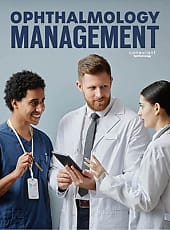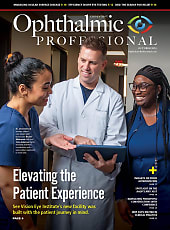Using EHR to Track Outcomes in AMD Patients
Keeping track of AMD patients can be easier as a result of adopting EHR.
COLIN A. MCCANNEL, MD
Many retina practices are taking, or have already taken, the plunge into the world of electronic documentation of patient visits. While many challenges can arise with this transition, benefits also exist.
The electronic environment has two components: one is the electronic health, or medical, record system, and the other is the image-viewing environment. Both have the potential to facilitate documenting AMD patients’ visits and the assessing of patients’ clinical data. The opportunity also exists to optimize electronic image viewing, rather than viewing paper printouts from various imaging devices.
ELECTRONIC IMAGE VIEWING
Of the different options for viewing digital images on the screen during the patient encounter in the exam room, each has advantages and disadvantages that span considerations of efficiency, cost, and image analysis features.
The simplest approach is to use the viewing software from one’s imaging devices. One advantage to this approach is the relatively low-complexity approach from an IT standpoint. For each imaging device, the appropriate viewing software is installed on computers in the exam rooms.
Another advantage of this approach is that the physician can then view the patient’s images, while taking advantage of the analysis features of the proprietary viewing software. These features might include volumetric rendering, three-dimensional reconstruction, and progression analysis. The latter is a very nice feature for tracking AMD patients over time or for comparing specific previous visits/dates (Figure 1, page 52).

Figure 1. Progression analysis comparing OCT thickness map from 3/18/2014 to that of 7/25/2014. Lower right is the change map showing green and white coloration, indicating a reduction in thickness over the interval. This patient was treated with anti-angiogenic therapy for exudative AMD in the intervening months.
One possible disadvantage of this approach would be having to open and search for the appropriate patient in each proprietary viewer. With multimodal imaging, it may be necessary to open each of several viewers, such as for OCT, angiography, and fundus photography images. This process can be cumbersome and inefficient.
Colin A. McCannel, MD, is associate professor of clinical ophthalmology at the Jules Stein Eye Institute of the University of California, Los Angeles. He reports no financial interests in any products mentioned here. His e-mail address is CMcCannel@jsei.ucla.edu.
Direct Image Loading
The next level of integration is loading images from the imaging devices directly into the EHR. Many EHR software bundles have some sort of image integration. In some cases, it may be possible to import images in PDF, JPEG, or TIFF format, and they would then reside in a folder-like place from which they can be viewed.
More sophisticated integration might consist of having the imported current images available and attached to the current visit. This approach would require no additional software, although comparing images over time can be tricky, depending on the exact software features.
The most sophisticated and robust method for clinical image viewing is to have software that acts as a central repository for all images from different devices. These software solutions are referred to as image management systems or as Picture Archiving and Communications Systems (PACS).
In ophthalmology, only a fairly short list of vendors offers such software solutions (Table, page 52), and the features and ease of use vary considerably among vendors. Many of these packages have little or no ability to analyze or render complex data sets, such as OCT images.
| • | Forum (Carl Zeiss Meditec) |
| • | Axis (Sonomed Escalon Medical Corp) |
| • | VersaSuite-PACS* (VersaSuite) |
| • | IMAGEnet (Topcon) |
| • | Merge Eye Care PACS (Merge Healthcare) |
| • | PACSplus (PACSplus) |
| • | INFINITT Ophthalmic Image Management System |
| • | VersaPacs (Universal Software Solutions) |
| • | ImageSPECTRUM Image Management System (Canon) |
| • | Visbion IPACS (Visbion Ltd.) |
| *Combined EHR and PACS system.
Note: This list is not comprehensive. | |
However, OCT images can be imported as images of line scans or reports generated by proprietary software, like volumetric maps. For example, it is not usually possible with a PACS viewer to display and manipulate 3D cubes from all angles.
Yet some of these systems are sophisticated enough to allow for synchronous scrolling through OCT line scans of the same eye from different dates, which is a great feature for comparing and tracking the sub- and intraretinal fluid of AMD patients throughout the macula.
From an IT standpoint, a PACS system is more complex to set up and maintain. Nevertheless, such a system is the preferred approach for ease of viewing different image types with a single login or patient search.
The Role of DICOM
We should note that not all vendors support the same standards. For image files, the standard is Digital Imaging and Communication in Medicine (DICOM). The AAO’s Medical Information Technology committee strongly supports these standards, because in the end they allow users greater flexibility.
If the image management system is not DICOM-based, then migrating to a different vendor for image viewing might be very difficult. In other words, proprietary file and database architecture can lock customers in, because the cost of migration is high or even prohibitive. In contrast, DICOM files contain the patient’s information, images, and image acquisition data, so they can be displayed on any DICOM viewer.
Migrating DICOM files from one system to another should be as easy as copying the files over to the new system. So in the short run, the standards seem to offer little or no benefit. However, they are crucial when wanting to migrate easily from one software system to another.
Another advantage of DICOM is that it includes specifications for raw image data to be stored in files, so as PACS becomes more sophisticated, viewers can offer their own sophisticated image rendering and analysis tools, such as 3D cubes and progression analysis. If a PDF or image file is imported, however, sophisticated analysis would never be possible.
OCT Analysis
Progression analysis of OCT images is probably the single best tool for following AMD patients. In progression analysis, we generate a color-coded map that corresponds to the changes compared to a reference map (Figure 1).
Areas of increased retinal thickness are coded as shades of red and decreased retinal thickness as shades of green, allowing us to see at a glance how the retinal thickness has fared during the interval in question.
We can use technology for both visit-to-visit comparisons and comparisons to baseline features of the disease. The imaging technicians can automatically generate these maps with the software tools, according to the imaging protocol that is specified by different doctors.
Additionally, looking at all of the line scans allows us to gain an excellent understanding of the how much intra- or subretinal fluid is present and whether or not a satisfactory treatment response has occurred. In the paper world, an equivalent review would have meant significant printing for each patient.
ELECTRONIC MEDICAL RECORDS
In 2011, the AAO’s Medical Information Technology Committee published a comprehensive compendium of EHR features that, collectively, would support ophthalmologists, including retina specialists, optimally.1 Unfortunately, many of the features described in the article are still widely lacking among commercially available systems, such as the ability to “Display and graph visual acuity and IOP over time.”
Graphing or displaying visual acuity over time is one of the ways in which the EHR can be very helpful for following AMD patients. Such functionality is great for quickly seeing the big picture of a patient’s care and for recognizing trends over time. It is particularly helpful in following the progression or treatment response of AMD. Adding to the usefulness of the graphical display of VA can be the ability to determine easily which, if any, treatments have been administered.
Figure 2 shows the Injection Synopsis patient view in UCLA’s CareConnect (EPIC software). The VAs are graphed over time. Additionally, at the bottom of the graph are indicators of procedure events. Hovering over the procedure event boxes displays the medication that was injected at that visit. We can quickly determine the patient’s progress and treatment response, which in turn help to manage the plan of care.

Figure 2. Screenshot of the Care Connect injection summary screen. The layout gives the provider a summary that allows for rapid assessment of how the patient’s treatment is progressing. The visual acuities are graphed out on the right side of the screen. Dates are represented on the x-axis and visual acuities on the y-axis, with better vision at the bottom. The small suitcase symbols below the x-axis represent procedure events, and details are obtainable with a mouse-over. On the left is a list of procedure events showing the dates and which medication was injected, as well as a tabular view of VAs.
Optimally, in an electronic environment, such a synopsis view should populate without intervention, if all of the information is already available in discrete fields. Nonetheless, at this point, many EHRs either do not have this feature, or they do not automatically populate the information from existing, data-containing fields.
Helpful Features
Additional beneficial features for managing AMD patients include the ability of most EHR systems to allow pulling forward, or copying forward, exam findings, which is a great time saver for documenting patients’ findings. Otherwise, it can be tiresome to rewrite and catalogue repeatedly the clinical findings that are seen during each clinical examination, most of which do not change. Because we tend to see exudative AMD patients frequently, the copy-forward feature is disproportionately helpful in this patient population because things do not change that much from one visit to the next.
A great additional feature of many EHRs is the ability to click a link in the patient record and be taken to the patient’s image records in the PACS system or other image-viewing software.
This feature is helpful because it avoids having to open the image-viewing software and separately type the patient’s name or ID number to locate the images. As a result, the physician can log into the patient’s EHR and seamlessly view the clinical documentation and then click through to the images.
CONCLUSION
All in all, the electronic environment allows for efficient and optimized reviewing of clinical data and imaging in the management of AMD patients. However, the physician should be aware of the differences that exist in the features among software packages. Configuring the software optimally and investing in a PACS solution can pay off in terms of clinical efficiency and quality of patient care. RP