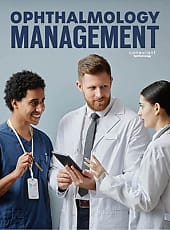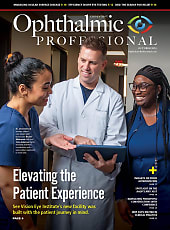Image Management Systems in Retinal Practices
Is now the time to consider one?
YASHA S. MODI, MD • RISHI P. SINGH, MD
Electronic health records have played an ever-increasing role in medicine and ophthalmology since the 2009 initiation of the Health Information Technology for Economic and Clinical Health (HITECH) Act. This federal program allocates approximately $27 billion to CMS to incentivize the adoption of EHRs by practices and to dole out penalties for those who remain “noncompliant.” This, among other factors, has translated into an increasing number of ophthalmologists adopting EHR.
A recent survey of AAO members found that 32% of practices had already implemented EHR, 15% were in the process, and 31% had plans to do so in the next two years.1 While these numbers may fall shy of the federal government’s expectation of 85% EHR adoption by the end of 2014, the trend toward widespread digital record adoption is abundantly clear.
A critical component to the successful adoption of EHR in ophthalmology, and particularly retina practices, is the ability to integrate electronic patient records with diagnostic imaging. Retina practices have grown increasingly reliant on digital diagnostic images, creating a demand to store, retrieve, manipulate, and display such depictions in a productive manner that maximizes work efficiency and minimizes errors.
A CHANGING LANDSCAPE
As OCT becomes the standard of care for diagnosing and monitoring many retinal diseases, the data generated annually can be tremendous. As an example, a macular cube scan occupies 11 MB of data. Estimating 50 OCTs per day in a physician’s busy retina practice, this translates to approximately 0.5 GB of data daily. If the physician works four days per week and, conservatively, 42 weeks per year, this comes to approximately 1 terabyte of data (for OCT alone) per doctor in the practice.
Yasha S. Modi, MD, and Rishi P. Singh, MD, are on the faculty of the Cole Eye Institute of the Cleveland Clinic. Dr. Modi reports no financial interest in products mentioned here. Dr. Singh reports minimal financial interest as a consultant for Carl Zeiss Meditec. Dr. Singh can be reached via e-mail at drrishisingh@gmail.com.
Next, add in supplementary testing from fluorescein angiography, ultrasound, visual fields, and fundus photos. With potentially multiple physicians and offices in a practice, the acquisition and utilization of immense sums of data in a timely and efficient manner are critical.
To meet this demand, practices are slowly turning to either an EHR with built-in imaging capability or an independent image management system (IMS) that links to the EHR and can connect to their offices’ numerous data-acquisition devices for ready access.
The adoption of IMS, however, has lagged behind that of EHR implementation, with only 15% of the AAO members surveyed using fully integrated imaging systems.1 Ironically, this survey emphasized that one of the largest barriers to EHR implementation was the lack of integration with existing imaging devices. The dual implementation of EHR and a compatible IMS is undoubtedly daunting, but given their ability to work in concert and potentially increase practice efficiency, the AAO is advocating this integration.
The following guide is intended to provide an overview of the terminology involved in IMS and to provide strategies for buyers to ensure that the systems they acquire are tailor-made to their practices. Additionally, given the authors’ experience at the Cole Eye Institute, we hope to share some imaging features that have enhanced our ability to rapidly acquire, process, and display data that are both physician- and patient-friendly.
A BRIEF VOCABULARY GUIDE
The technical aspects of transitioning to digital records can be daunting for the uninitiated. We have selected a few terms to review.
PACS
Picture Archiving and Communication Systems (PACS) is a medical imaging technology that provides storage and access to multiple imaging modalities. It is a generic term for IMS, and the two terms are frequently used interchangeably. PACS originated in the 1980s, first in radiology and then in cardiology, and it has been used in ophthalmology for the last decade.
DICOM
Digital Imaging and Communications in Medicine (DICOM) is a standard for handling, storing, and transmitting information pertaining to medical imaging. It consists of a file format definition and a network communication protocol that allows for patient demographic information (age, medical records number, order number, date of service, etc.) to be tagged to the image file and transferred seamlessly between the EHR and capture device.
This eliminates the need for staff or physicians to manually enter patient data, thus minimizing human error in the acquisition and transfer of patient images. A recent study presented at ARVO showed that the implementation of a DICOM-compatible workflow reduced the need to enter or edit patient demographic information by 50% and reduced the need to manage misfiled images by 85%.2
SNOMED CT
Systemized Nomenclature of Medicine Clinical Terms (SNOMED CT) is a systematically organized collection of medical terms providing codes on clinical documentation that is machine interpretable. This system serves as the foundation for electronic patient records and is essential to facilitate the exchange of clinical data. The same terminology can also be used for reporting on images (eg, SNOMED codes can be mapped into DICOM images via the Structured Reporting Information Object).
CHOOSING AN APPROPRIATE IMS
With the development of any new technology such as IMS, practices must develop strategies to ensure that the system they acquire is compatible with their practice patterns. For practices looking to implement both an EHR and IMS simultaneously, research can be done concurrently to provide the most advanced integration options.
Of all the available ophthalmology EHR systems available, none perform the level of data warehousing and device integration necessary for retina practices. Therefore, most users decide to purchase a separate IMS but must find ways of integrating crosstalk between the EHR and the IMS.
For those with an EHR but looking to upgrade or buy an IMS, careful attention to the EHR system requirements with possible upgrades may be required before proceeding with the purchase of the IMS. Here is our strategy to approaching this.
1. Accurately Assess All Inventory
Make sure to note the make, model, year, software version, Ethernet capability, and DICOM conformance. Accurate inventory logging with detailed information of each model will allow you to approach your IMS vendor with a clear sense of your practice’s imaging requirements.
In turn, the vendor can determine whether existing interfaces can be used to pull the images and data or whether customized work will be necessary (which would incur increased costs). Also, if the practice is imminently predicted to grow, it is reasonable to anticipate new equipment that will eventually be added to the IMS because it is not uncommon for IMS companies to charge per device integrated. During the investigation process, consider upgrading to newer models to improve connectivity.
2. Determine the Extent of Image Integration Desired
The amount of image integration and associated comparative analysis features available can be quite extensive (and costly). Depending on the type of practice, the image management solutions built into the EHR may be inadequate, and a separate, more extensive IMS product, such as Zeiss Forum (Carl Zeiss Meditec, Dublin, CA) or Axis (Sonomed Escalon, Manhasset Hills, NY), may be desired.
For example, a multispecialty practice may desire only integration of PDF reports, which may be achieved by what the EHR vendor is providing. However, a retina practice desiring integration of OCT reading and analysis software may require an upgraded IMS that is independent but cofunctional with its EHR.
3. Set a Budget
EHR implementation can run the cost gamut between $50,000 and $500,000. The addition of an independent IMS system will add an extra $20,000 to $100,000, depending on a variety of variables. Establishing a price point before meeting vendors will deter excessive spending. In addition to the upfront costs, be certain to factor in the benefits of meaningful use dollars from HITECH incentives, a reduced transcription fee, and lower image and record storage costs.
4. Test Drive at Trade Shows
At the AAO annual meeting in Chicago this year, there will be an opportunity to test the EHR and supplementary image management systems at the AAO’s vendor showcase. Before the meeting, we recommend doing your homework and learning about the different options for imaging management systems.
At the meeting, plan on establishing a specific meeting time with each vendor to obtain its undivided attention. With adequate preparation before the meeting and dedicated time evaluating each platform, you will be able to maximize your experience in a short test window.
5. Evaluate the User Interface
This step applies to all potential users in the practice. The interface is where the practitioner spends the majority of his or her time with the images, to sort them, group them, draw comparisons to prior tests, and display them to patients. If navigation through the interface is not intuitive, then it is likely to be underutilized.
6. Compare With Others
Discuss products with colleagues who have successfully implemented an EHR and IMS system. We also recommend site visits to observe how the system works in real practice. Learning what was successful and what was not and the difficulties of your colleagues in the implementation process can potentially obviate some troubleshooting woes on your end.
7. Stay up to Date
To maximize functionality and efficiency, we recommend sequentially updating practice management software, your imaging software, and then your EHR. Additionally, upgrading the exam rooms and computers (with the largest monitors possible) will allow for quick maneuvering between the EHR and IMS. Ask the IMS vendors how they plan to tackle meaningful use items, such as providing accessible imaging results through certified EHR technology (CEHRT), as outlined in Meaningful Use Stage 2.
ADVANCED IMAGING FEATURES
The Cole Eye Institute has installed one of the most comprehensive imaging management systems to date, and it offers some unique features that facilitate the physician and patient experience. The EHR platform used at Cole is EPIC (Epic Systems, Verona, WI), and the IMS is Zeiss Forum (Carl Zeiss Meditec). The options described below are specific, but not exclusive, to these platforms.
Universal Accessibility
At the Cleveland Clinic and its satellite offices, providers (ophthalmologists and nonophthalmologists alike) have access to all images taken at any site. This accessibility is achieved through the central DICOM archive, which connects all imaging instruments with all workstations throughout the satellites (Figure 1).

Figure 1. Universal accessibility allows for extended sharing and access, as well as improved performance.
Because data are stored in the central archive, they can be accessed when OCT instruments are offline or not available. Additionally, this centralization allows for performance improvements for instruments with large amounts of data, and it minimizes acquisition time at the provider workstation.
Bidirectional Connectivity
Physicians have access to review software, allowing them to annotate, zoom in on a particular area of pathology, or perform additional analysis. These things can be done at the primary workstation rather than at the acquisition device and can then be saved into the central archive to be reviewed at a later time or by others (Figure 2, page 52).

Figure 2. Bidirectional connectivity of workstations to a central archive.
Combined Clinical Display
This function generates combinations of imaging modalities on a single report. In the evaluation of a glaucoma patient, eg, the visual field and OCT of the RNFL can be evaluated simultaneously (Figure 3), allowing for excellent structure-function correlation and enhancing physician decision-making.

Figure 3. Combined clinical displays allow for faster analysis of images, as well as automation and multimodality.
Progression Analysis Viewing
This function generates OCT comparison of the same eye at up to four different time points, allowing for accurate evaluation of treatment response, a tool especially useful in the treatment of AMD or macular edema (Figure 4).

Figure 4. Progression analysis viewing shows multiple time points from the same modality, allowing for faster interpretation.
Additionally, this technology, combined with maps of the retina pigment epithelium, may be used to eventually follow the progression of geographic atrophy, changes in the volume of pigment epithelium detachments, and changes in intraretinal or subretinal fluid.
Link Between EHR and IMS
With the click of a button, while in the patient record, imaging data on that patient can be directly opened, allowing for the sorting of data by laterality, dates, ordering provider, and imaging modality. This reduces manual entry and login time on the provider end.
Employing the same bidirectional functionality, when an order request is placed, the photographers can automatically link the photos taken to the order in the patient’s electronic chart, thereby minimizing errors associated with manual entry of patient demographics.
Independent Image Viewing
For research purposes or quick review of patient images, the IMS can be accessed without logging into the EHR. These images can be downloaded or easily manipulated, with changes saved to the central archive for later reviewing.
CONCLUSION
We believe that image integration into EHR is an essential step to maximize efficiency in busy retina practices. This integration can provide quick, convenient access to diagnostic images and reports from virtually anywhere. A bidirectional workflow provides flexibility, allowing the provider to work independently or to link directly with the EHR application.
In the AAO member survey, 49% of respondents were satisfied with their EHR systems, and only 42% reported increased or stable overall productivity.1 With the implementation of these improved features streamlining image integration with EHR, we hope these percentages will be significantly improved over the next few years. RP
REFERENCES
1. Boland MV, Chiang MF, Lim MC, et al. Adoption of electronic health records and preparations for demonstrating meaningful use: an American Academy of Ophthalmology survey. Ophthalmology. 2013;120:1702-1710.
2. Pandit R, Boland MV. The impact on staff efficiency of implementing a DICOM-compatible workflow in an academic ophthalmology practice. Invest Ophthalmol Vis Sci. 2013;54:ARVO E-abstract 2317-B0261.