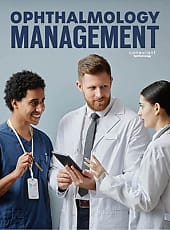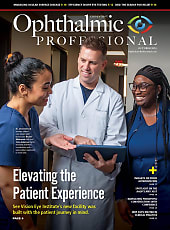TECH TALK
5 EMR Must-haves for Retina
Some core capabilities are essential for efficiency and achieving the benefits of electronic medical records.
BY CAMERON JAVID, MD
Retina Associates, our practice serving patients in Tucson and southern Arizona, went live with electronic medical records (EMR) in August of last year. We knew at the outset of our planning that as vitreoretinal specialists, we would need to implement a system with some specific capabilities, especially in regard to managing the diagnostic imaging data we use daily. With that in mind, we set out to acquire an EMR system with the following five “must-have” features to ensure we could continue to function efficiently as well as achieve all of the benefits EMR has to offer.
TOP OF THE SHOPPING LIST
1 Ease of use. Entering the necessary information into the system should be simple, not tedious or cumbersome. Menus should be intuitive, and dropdown boxes should be complete. The less keyboard typing required, the better. Point-and-click is ideal. The ability to use voice recognition software is an advantage, as is being able to use the software on a variety of devices, including smartphones, tablets and waiting room check-in kiosks.
2 Excellent service and support from the EMR vendor and local IT company. The local IT company will be especially important early in the implementation process because it sets up the necessary computer networks. Our EMR is cloud-based, but our IT company set us up with a backup Internet system so we never have to face a work stoppage.
3 High-quality scribes. This has more to do with us than with our EMR system, but it’s key nonetheless. Our scribes are responsible for correctly entering all of the medical information I gather from the patient during the visit into the EMR. They also enter the initial coding for reimbursement (which is later double-checked by the billing department). Technicians can be cross-trained to scribe, and we’ve had success hiring recent college graduates who plan to go on to medical school to fill this role.
4 Full integration with other software vendors’ products. The EMR system must work seamlessly with whatever practice management and/or drug inventory software the practice is using. Some vendors provide all three software modules; others do not. We have a different vendor for our EMR than for our practice management software, but the companies have an alliance so they’ve invested time and resources to ensure their systems are compatible with one another.
5 Ability to interface with diagnostic equipment. The EMR needs to be able to communicate with the practice’s instruments so that OCT scans, fluorescein angiograms, fundus images, and so on, can be directly uploaded into the system and viewed and compared on demand. This happens most efficiently if the EMR and diagnostic equipment conform to IHE, HL7 or DICOM imaging standards. There also needs to be a mechanism whereby externally generated documents, such as correspondence from referring doctors and lab and MRI reports, can be scanned into the EMR.
NO SUBSTITUTE FOR RESEARCH AND PLANNING
Making sure all five of these capabilities are weaved into an EMR system isn’t difficult, but it’s time-consuming. We took nearly 2 years to research our options and get “all of our ducks in a row” before going live. Also, our staff conducted dry runs with mock patients on weekends before we launched, and we began using the system in increments (10% of patients at a time) rather than all at once. With all of the preparation behind us, we’re very happy with the benefits of using an EMR system in our practice. NRP

|
|