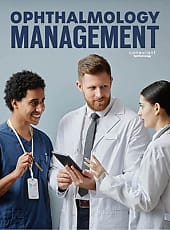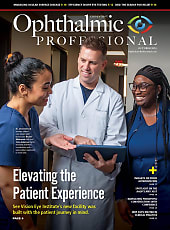TALKING TECH
Windows Surface Pro + EMR = Disappointment
Microsoft’s tablet falls short.
JOHN W. KITCHENS, MD
I have been an Apple guy since 2005. It was shortly after starting my first “real job” at Retina Associates of Kentucky that I could afford an Apple computer. The promise of software, such as Parallels and VMWare, that would allow Windows to run on a Mac eased my fears of inability to run some of my favorite software, such as Dragon Naturally Speaking.
After a couple of months, I was hooked. The ease of troubleshooting an Apple was more straightforward. No more “Control Panel,” no more spontaneous shutdowns, no more blue screens of death — finally my wife could troubleshoot things like navigating Wi-Fi networks, using printers, etc. I was free at last!
Fast-forward seven years, and not much has changed. Apple still makes robust, easy-to-troubleshoot laptops, and PCs are still PCs with their muddled interfaces. Apple’s iPad certainly was a game-changer in many ways, with its form factor, interface, remarkably accurate touch screen, and long battery life. Windows Surface was to be Microsoft’s answer to the iPad: A perfect combination of a powerful computer with a touch screen, wrapped in a small form factor with the capability of running all of the classic Windows programs (in the Surface Pro version).
| John Kitchens, MD, is a vitreoretinal surgeon with Retina Associates of Kentucky in Lexington. He reports financial interest in any products mentioned in this article. Dr. Kitchens can be reached via e-mail at jkitchens@gmail.com. |
Our conversion to EMR (NextGen) was just the excuse I needed to give Windows one more chance.
Did the Surface Pro live up to the hype? Was it the answer to all of my EMR prayers? Was it the utopian iPad interface that would save the future of health care (or at least make me slightly more productive)?
The answer is no: It is terrible. If that is all you need to hear to satisfy your curiosity, then read no more, and move on to the next article on which is better: buckle or vitrectomy. If you are curious as to why the Surface Pro fails so miserably, then read on.
1: IT’S ENTIRELY MICROSOFT’S FAULT
You cannot blame EMR for the failure of the Surface Pro, just as you cannot blame a tiger for eating the guy who raises it in his NYC apartment. EMR is what it is. EMR has to deal with a large amount of data in a way that requires stability. EMR is a database, and like any database, it is not overly suitable for a touch interface.
That being said, it is not impossible to make a touchscreen interface that could effectively allow for data access and entry. It’s just that the Surface Pro misses the mark by a wide margin on so many important aspects. It is barely better than its prior attempt at tablet computing 10 years ago. (Yes, I owned a portable computer that ran Microsoft Tablet XP in 2004, and in many ways, it was so much better.)

2: TERRIBLE TOUCH INTERFACE
The commercials showing fast swiping of pages and interesting touchscreen gestures unlocking the device, all set to catchy background music, drew me in. Given that Apple had introduced the first truly capable touchscreen more than five years ago, this device had to be an evolutionary product, bringing an even better touch performance to the table.
Well, after getting locked out of the computer three or four times because my unlocking gestures were not spot on, I can say that the overall touch interface has taken six steps backwards compared to the Apple offerings. That is not the deal killer though.
The deal killer is that the touch screen does not work nearly as well when running in Windows Mode. Resizing a window is an exercise in futility. Double tapping to zoom? Forget about it. Pinch to zoom so you can read text? You have a better chance of winning the lottery. Switching between windows to view OCTs and switch back to EMR? No way. Can it really be that hard to copy Apple?

3: BATTERY LIFE
The battery life of the Surface Pro is awful. Admittedly, it is rare for the battery to die before you give up using the device out of frustration with its limitations. I was lucky to get a solid two hours of usage out of my Surface Pro before the battery warning would come on. Two hours won’t get me through a quarter of my clinic day.
You could consider keeping it plugged in, but at that point, why not just have a laptop or desktop in each room?
4: FORM FACTOR
Despite its diminutive dimensions, the Surface Pro is an incredibly awkward size and weight. Its width makes it awkward to hold in portrait mode. Its weight and width make it difficult to hold in landscape mode and type with your thumbs (like an iPad). It won’t fit in a lab coat pocket, and it’s too heavy to carry around all day comfortably. It is much thicker than an iPad, and this adds to the awkwardness.
Attaching the keyboard to the device essentially makes it a laptop that won’t sit up on your lap with any degree of stability.
5: DRAGON DICTATION
In a perfect world, I would be able to dictate short notes for referring docs into my EMR using a Bluetooth headset. This is what I envisioned when I bought the Surface and the newest consumer release of Dragon Naturally Speaking (Pro Version 12).
Unfortunately, Dragon does not type directly into NextGen. Instead, Dragon opens a text box that contains the transcription. The user then must copy and paste the contents into the appropriate section of the EMR, which is a pain (see #2).
6: IT’S WINDOWS
I don’t know why the Surface Pro caught me so off-guard. Maybe it was the new series of commercials showing people dancing around while flinging the Surface all over (I certainly wanted to fling it), or maybe it was the promise of a portable device with the power of a laptop and the capability to run Windows and interface with our EMR.
Regardless, I gave Microsoft another shot, and once again they broke my heart. Back to the mundane mouse and basic track pad. Back to typing and dictating to a transcriptionist.
But I will promise you this: It will be at least seven years before I give a Windows tablet another shot. Then again, I said the same thing about Jetrea.
ALL THAT BEING SAID…
If you have any interest in purchasing a like-new Windows Surface Pro with Dragon Voice Pro installed, please contact the author. RP