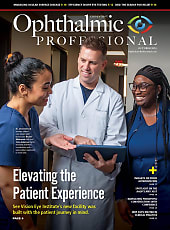The EMR Transition: Year 1
It’s a net ‘good thing,’ although significant improvements remain necessary.
BY MICHAEL ENGELBERT, MD, PhD
Wow — it has almost been a year since we started implementing our EMR system, MDIntelleSys. In the last two installments of this series I took you along on my personal journey with this software and wrote much about the physician perspective from the exam room. Today, integration of EMR with other practice management and imaging software will be the issue, and I have recruited our clinical supervisor, Kristen White, and one of our photographers, Ivette de la Rosa, to contribute their viewpoints.
Our practice has chosen to continue to use our group management system, Centricity, for scheduling and billing purposes. MDI and Centricity “talk” to each other (HL7 interface), and a posting to Centricity’s scheduling database makes it into MDI within about one minute. There were some initial kinks that needed to be worked out in the beginning, but for the most part things appear to be running smoothly now.
One of the things I like about MDI is that it allows for some additional fields of information that our group management system lacks. For example, there is a section under the demographic information where you can enter a patient’s preferred language, cell phone, and e-mail, as well as notes for contacting the patient, for instance, for a patient with Alzheimer’s who is hard of hearing or wants additional family members contacted that may have power of attorney. The cloud-based access our system offers is nice when you want to call a family member on the weekend or while you are away at a meeting and cannot get through to your office staff.


Figure 1. The interface of MDI’s EMR system can “follow” a patient through a practice’s various locations.
| Michael Engelbert, MD, PhD, practices with Vitreous-Retina-Macula Consultants of New York. He reports no financial interest in any products mentioned here. Dr. Engelbert can be reached via e-mail at michael.engelbert@gmail.com. |
THE DAZZLING DASHBOARD
I previously mentioned the dashboard on the home screen, which at the beginning of the day shows the list of patients to be seen, with their appointment times. Over the course of the day, a virtual path through the various columns on the screen (Waiting, Tech, Visual Field, FA, OCT, Exam Room, Laser, Injection, Surgical Scheduling, Checkout, Exit, and whatever else you may want set up) will parallel how they move through the various locations in the office (Figure 1).
The system also keeps track of how much time each patient spends at each station, in case you wonder why Mr. X took two hours from checking in to actually seeing you. When there are six or more of us seeing patients in our Manhattan mothership, this is a clever way of checking where a patient is at any given moment, and it keeps tabs of the flow in the office.
RESERVATIONS REMAIN
I am a little undecided on the return on investment for uploading images to the EMR. It takes our photographers about 30-90 seconds to upload a proof sheet of color/red-free/autofluorescence proofs or an FA series. It takes about the same time to upload an individual OCT scan (Figure 2). This quickly adds up if you consider that you may want to have more than one line scan uploaded, or if you do not want to leave it up to the photographer which line scan(s) to pick.
Because we are all still using the proprietary imaging review software that comes with the various platforms to scroll through the patient scans, this part of the EMR is underutilized, except for: (1) inclusion in a letter; or (2) remote access, either in the preoperative holding area for the fellow or for the covering physician on call on the weekend — and then it can be invaluable. I am afraid that with current bandwidth offerings, incorporation of all the imaging data you would ideally have access to through the EMR is not realistic — aside from imaging and EMR providers having to fashion systems that are compatible with each other.
Some customization of the EMR will be necessary. We have provided feedback on the work flow screen, and MDIntelleSys has been generally very responsive in terms of changing or adding diagnoses, new diagnostic testing, and interpretation to go along with it.
AS FOR BILLING …
In theory, billing with MDI should be a breeze: At the end of the visit, at the press of a button, the system generates a suggested super bill based on the documented elements of this visit. Take a patient with neovascular AMD who got a complete exam followed by bilateral injections in your office — after completion of the chart, an eye exam, with PQRS “Dilated macular exam with documentation of +/− macular thickening/hemorrhage and severity of AMD” and PQRS “AMD: AREDS counseling,” extended ophthalmoscopy, OCT, and bilateral injection, and drug, will appear on the “super bill.”
The suggested super bill typically needs some user input (eg, exam coding level), confirmation, and approval as determining medical necessity is beyond the scope of software. This prevents automatic up-coding, which is a potential pitfall of EMR in general. Also, to ensure payment for, say, a bilateral injection of Lucentis, manual input into the super bill is needed. The EMR only recognizes that Lucentis was given based on a consent form having been filled out, but it does not recognize whether that consent was for a unilateral or bilateral injection (apparently this is something the software developers are working to remedy).


Figure 2. With MDI’s system, photos and OCT scans can be uploaded in 30-90 seconds.
Furthermore, certain procedures need to be linked to specific primary and secondary diagnoses (eg, Eylea for CRVO’s primary would be “retinal edema” and the secondary “CRVO”), or they will not be paid. This is something our billers would catch and bring to the physician’s attention, but it can be missed with the automatic super bill. Training of the physician or scribe, or both, as well as appropriate control mechanisms, are critical here to avoid potentially considerable losses.
At this point, automatic super billing does not represent a great time saver for us, because we are keeping our paper fee tickets for the first year after rolling out the EMR system. We will do this until we feel comfortable that all physicians and scribes are properly trained on how to accurately build the super bill within the software.
What we are doing is checking the paper fee tickets against our EMR’s electronic super bill — really the only way we can be certain that we are billing accurately before letting go of the old “paper way” of doing things. This is obviously critically important, not only to protect our bottom line but also to stay in compliance and avoid automatic over billing. In the case of one physician, concordance between electronic and paper billing went from 75% to 95% with appropriate training. We did not calculate the potential losses, but my guess is that they would have been sizeable.
However, this is only part of the financial puzzle: We operate under NGS Medicare with different nuances of billing than Medicare contractors in other areas. Also, there are enough differences in how to bill the same code (eg, Avastin drug cost) to the different commercial carriers. So it is just easier to have a member of the billing staff enter those codes and modifiers rather than train all of our scribes and all of our physicians to be able to pick all the correct codes and modifiers when building the super bill and having it sent directly to the insurance company through MDI. Let’s hope that the system will be able to account for those nuances in the future.
SUMMING UP MY EXPERIENCE
My practice has found adjustment to the EMR easier than expected in some areas, and more difficult in others, as you may have gathered from the three articles in this series. Things I have come to love about EMR are the organized, complete, and legible format, which readily translates into a letter at the end of the visit or day without the hassles involved in transcription. Inclusion of OCT or fundus images happens at the check of a box (Figure 3), rather than having to burden our staff.
Remote access is a tremendous plus when the physical record would not be readily available or would involve staff time. The “dashboard” is not only great for keeping track of your patient flow, but it also allows you to analyze the flow at the end of the day without having to resort to labor-intensive data collection, based on how the patients were moved through the various virtual locations of your practice in the EMR, you will know how much time they spent waiting until they were called by the technician, photographer, etc.


Figure 3. EMR software can allow for the inclusion of OCT images with a simple mouse click.
One area that could use improvement in my mind is the drawing function: It feels like you are drawing with a thick marker on a sticky note. Additionally, while I have become used to turning 90° away from my patient when I deal with the EMR, I am not sure my patients have. I am certainly looking forward to a time when input could take place on an ergonomic tablet in my lap, rather than at the desk in the exam room. As I’ve outlined, billing is far from perfect and will need considerable improvement until it becomes a time-saver, rather than a potentially significant source of lost income.
While it certainly has great promise, there are still some impediments to make this a “one-stop shopping” tool integrating practice management, imaging review, and billing software into the EMR. I am optimistic that more widespread adoption of EMRs and increasing bandwidths may help speed up the process toward more integrated and complete products in the future. RP