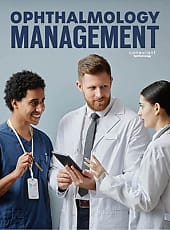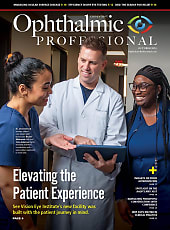Integrating Image Management Into EHR Systems
Factors to consider when moving into the digital age.
RISHI P. SINGH, MD
| Rishi P. Singh, MD, is on the associate staff of the Cole Eye Institute of the Cleveland Clinic. He reports no financial interest in any of the products mentioned here. Dr. Singh can be reached via e-mail at singhr@ccf.org. |
Ophthalmology practices have grown increasingly reliant on digital diagnostic image capture, and many ophthalmologists recognize a need to store, retrieve, manipulate, and display such depictions in an efficient and productive manner.
The images may vary from a portable document format (PDF) of an advance beneficiary notice from an insurance provider to a spectral-domain OCT report. The acquisition of these data can have huge financial implications during chart audits from a recovery audit contractor (RAC) or when an insurance plan refuses payment for a drug without supportive documentation.
Data acquisition also can have a large impact on practice efficiency. A recent study presented at ARVO showed that the implementation of a DICOM-compatible work flow reduced the need to enter or edit patient demographic information by 50% and reduced the need to manage misfiled images by 85%.1
CONNECTING DATA-ACQUIRING DEVICES
As a result, a growing number of clinicians are turning to either EHR systems or image management systems (IMS) that connect to their offices’ numerous data-acquisition devices for ready access to these types of documents.
Picture archiving and communication systems (PACS) originated in the 1980s, first in radiology and then in cardiology. Only in the past decade have PACS — a generic term for image management systems (the two notations are often used interchangeably) — expanded into ophthalmology.
Even so, the market penetration of standalone PACS in ophthalmology remains small, as many practitioners first tackle the job of implementing EHR systems as required by the Department of Health and Human Services. The costs and implementation challenges of installing both types of systems at once are so daunting that many ophthalmologists put off the investment in an IMS until after an EHR system is up and running.
At the same time, other practitioners and many industry observers see advantages in implementing both at once. In fact, an AAO survey highlighted that one of the largest barriers to EHR implementation was the lack of integration with existing imaging devices. The AAO has provided clinicians a continuum toward which EHR and image integration is recommended.
UNDERSTANDING THE VOCABULARY
The key challenge is to make all of an office’s digital devices — an EHR system, an image management system, and the diagnostic devices that generate the data — compatible, so they can readily communicate. Before delving into the finer details of EHRs and IMS, it is important to understand the terminology.
■ DICOM — Digital Imaging and Communications in Medicine — for digital images and data is basically an image with a tag that includes the demographics of the patient (age, MRN, order number, date of service, etc). A growing number of ophthalmic equipment vendors are finally using DICOM, rather than JPEGs or TIFFs to export photographs.
■ SNOMED — Systematized Nomenclature Of Medicine Clinical Terms — is a systematically organized collection of medical terms providing codes, synonyms and definitions that cover diseases, findings, procedures, microorganisms, substances, etc. It provides a consistent way to index, store, retrieve, and aggregate clinical data across specialties and sites of care. It also helps in organizing the content of medical records, reducing the variability in the way data are captured, encoded, and used for the clinical care of patients and research.
■ HL7 — This messaging system is used for most hospital information systems and now is infiltrating office-based clinical information systems as well. Think of this as a standardized connection that pushes information back and forth from different systems.

Figure 1. Screen shot from the Carl Zeiss Meditec Forum PACS platform shows three large tiles of OCT, fundus photograph and visual fields and thumbnails of other available files.
A SHOPPER’S GUIDE
With the advent of any new technology, such as image management systems and EHRs, potential buyers must develop a strategy to ensure that the system they acquire is right for their practice. Here’s a brief approach.
List Your Diagnostic Equipment Inventory
Listing your inventory allows you to approach EHR vendors with a clear indication of your practice’s clinical needs concerning image management and thereby ensure compatibility.
Be sure to note the makes, models, years, software versions, Ethernet capabilities, and DICOM conformance. These will help your EHR vendor immensely in determining whether existing interfaces can be used to pull the images and data or whether customized work will be necessary resulting in increased costs.
In the investigation process, consider investing in newer models to improve the connectivity.
DETERMINE YOUR THRESHOLD FOR IMAGE INTEGRATION
Great variability exists in the amount of image integration, from rudimentary to robust. Depending on the type of practice you have, you may find that the image management solutions of the EHR are insufficient.
For example, a multispecialty group practice might just want the integration of PDF reports, while a retina-only practice may also need the ability to integrate OCT-reading software.
This exercise is critical in determining whether you will need a separate IMS (products such as Zeiss Forum [Carl Zeiss Meditec, Dublin, CA] or Escalon Axis [Sonomed Escalon Medical Corp., Wayne, PA) or whether you can get by on what the EHR vendors are providing.
Test Drive at Trade Shows
Along with the typical vendor showcases, the AAO has set up special sections at the annual meeting at the IHE showcase. They also provide user satisfaction surveys online at http://www.aao.org/aaoe/ehr-central.
Plan on setting up a specific meeting time with the vendor, rather than relying on a “drop-in” approach.
Evaluate the User Interface
The adage “its all in the design” cannot be more applicable to image management in EHR. The user interface is where the practitioner spends most of his or her time with the images to sort them, group them, manipulate them, and display them.
If an EHR doesn’t meet the physician’s standards or his or her understanding, then it will be most certainly underutilized.
Talk With and Visit Colleagues
Before we implemented our EHR and PACS system, we traveled to the offices of colleagues to get a first-hand account of how the system was working in real practice. They provided honest feedback as to what was successful, what was not, where they had trouble with implementation, and how to negotiate the contract best.
Have a Budget
EHR implementations can run from $50,000 to $500,000. It’s important to have an honest budget of what your practice can afford. Be certain not only to factor in the benefits of meaningful use dollars but also the reduced transcription fee and the lower image and record storage costs.
FEATURES TO LOOK FOR IN AN EHR
The AAO recently published base guidelines of the necessities of EHR systems in ophthalmology.2 The article included a checklist of 23 EHR features — 17 of them deemed essential and six desirable — for accommodating the workflow and data management needs of ophthalmology practices.
The features that relate to image management include:
■ The ability to conform to vendor-neutral standards (eg, DICOM) for receipt and representation of data.
• Example: The ability for the system to read a DICOM file from another EHR.
■ The capability to conform to vendor-neutral standards for ordering ophthalmic imaging and measurements.
• Example: The ability to send patient demographics downstream in a standardized format.
■ The facility to perform interpretation of ophthalmic imaging and measurement studies.
• Example: Writing a report for an OCT to submit for billing.
■ The capacity to request, retrieve, display, and communicate all imaging and measurement data.
• Example: Having your autorefractor populate data within the EHR.
■ The ability to manage all ophthalmic imaging data in vendor-neutral format (eg, DICOM) or provide tight integration with external PACS in vendor-neutral format.
• Example: Taking a fundus photo out of the EHR in DICOM format to input into another EHR software or PACS.
ADDITIONAL FEATURES TO CONSIDER
As of last year’s AAO meeting, most EHR vendors have met these standards. However, these additional features can improve practice efficiency and thus are worth looking for:

Figure 2. Screen capture from the Carl Zeiss Meditec Forum PACS compares FA findings from the left and right eyes.
COURTESY: CARL ZEISS MEDITEC
■ Modality worklist. This feature allows for demographic information to be transmitted from EHR to the device (OCT, visual field, etc.), so the machine operator does not have to enter additional information. It allows for one point of entry of demographic information, thereby reducing spelling or charting errors.
■ Launching of the imaging system from the EHR and image sorting. This allows for the launch of the standalone PACS system from the EHR and for the sorting of data by laterality, dates, ordering provider, and modality.
■ Bidirectional capability. If a reader decides to review software to annotate, zoom in on a particular spot, or perform additional analyses, he or she can do this from the primary workstation and save the images into the central archive for all to see.
■ Combined clinical displays. This represents the greatest breakthrough in image analysis, allowing for the combination of modalities in a single report. For example, the combination of a nerve fiber layer OCT and a visual field allows the operator to compare structure and function.
CONCLUSIONS
The image integration with your selected EHR can make or break your user experience. Planning and investigation are the keys to making the migration into the digital age. RP
REFERENCES
1. Pandit R, Boland BV. The impact on staff efficiency of implementing a DICOM-compatible workflow in an academic ophthalmology practice. Invest Ophthamol Vis Sci. 2013;54:ARVO E-Abstract 2317.
2. Chiang MF, Boland MV, Brewer A, et al. Special requirements for electronic health record systems in ophthalmology. Ophthalmology. 2011;118:1681-1687.