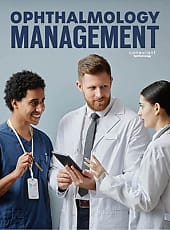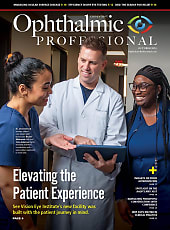Mainstream Technology for The Visually Impaired Patient With Macular Disease
Assistive devices turn to smart phones and tablets.
| Janet S. Sunness, MD, is a retina and low vision specialist and medical director of the Richard E. Hoover Low Vision Rehabilitation Services at the Greater Baltimore Medical Center. She also serves on the Vision Rehabilitation Committee of the American Academy of Ophthalmology and is a member of the Medical Advisory Board of the Maryland Motor Vehicles Administration. She reports no financial interest in any products mentioned in this article. Dr. Sunness can be reached via e-mail at jsunness@gbmc.org. |
Janet S. Sunness, MD
Our increasingly technological world is, in a sense, a god send to patients with visual impairment. Many mainstream devices and much new software will allow patients with reduced vision to be more independent, to handle bills and mail, to resume reading for pleasure, and, for those who meet the requirements, to drive more safely.
This technology is particularly accessible to people who are less visually impaired, that is in the 20/50 to 20/100 acuity range. Successful anti-VEGF treatment puts many people into this range (approximately 45% of patients in MARINA were at this level at 24 months) and often allows them to benefit from these types of interventions and to return to much more independent lives. The devices allow for magnification and adjustment of contrast, and they may help compensate for scotomas that are present. Some of these technologies are discussed below.
IPHONES AND OTHER SMART PHONES
Smart phones have many built-in features that benefit people who are visually impaired, and new beneficial apps are being developed all the time. The phones themselves can often be set to maximize contrast (black letters on a white background, for example, or white letters on black if a patient is light-sensitive).
A user can also enlarge the text and pictures displays. Built-in cameras can acquire images or text for reading and then enlarge them. Phones can have larger, higher-contrast keys, sometimes illuminated, to make them easier for visually impaired people to use.
All of these features usually come with the basic phone itself, but a plethora of additional features are also available with phones. A few examples include: magnifier apps, which make the phone operate more directly as a video magnifier with adjustable magnification; Apple’s Siri, to which the user can give instructions orally, having the iPhone talk back to the user; and SayText software, with which the user can take an image of text, which the phone can then read back using optical character recognition (OCR) software.
In addition, on a lower-tech level, speed dialing can be set so a person only has to hit one key to call friends or family, and many phones can be used as flashlights in restaurants, when trying to open the doors of people’s homes, or in other dim-light situations.
COMPUTERS
Many of even the oldest patients use computers, sometimes for games or to e-mail their grandchildren and friends, as well as sometimes for more sophisticated uses. Computers are very versatile and have many features that can enable a visually impaired individual to use them.
Most importantly, there are built-in features that help. Everyone should know about using “Ctrl +” to enlarge text and “Ctrl −” to reduce text size. The user can repeatedly press these key combinations to tailor the amount of magnification to the specific reading task at hand.
Many PCs also have a scale at the lower right corner of the screen where magnification can be adjusted as a percentage of the original size. Both Macs and PCs have built-in screen readers. Mac has the VoiceOver application. Similar applications are available through the Accessibility features on Windows.

Figure. E-readers can make reading small type much easier for vision-impaired people.
The screen can be customized to the display mode (high contrast, white on black, black on white, and a large range of color possibilities) so that it always comes up in the display best suited for the patient.
Many computers also have built in OCR software, and Adobe PDF documents can be converted to text that the computer can read. There are also magnifier features, with which a magnified image of the desired portion of the screen can be displayed and tracked with the cursor on the original-sized text.
In addition, software such as Dragon allows for speech-to-text. Scanners are inexpensive and can allow the desired text to be input to the computer and enlarged or read as described. These technologies work well for viewing pictures, as well as text.
E-READERS
There is no question that digital format for books, newspapers, etc., is assuming an ever-enlarging portion of the way items are read, even in the general, normally sighted population. For patients with vision impairment, these devices have opened up a new world at little cost.
E-readers, such as Amazon’s Kindle and Barnes and Noble’s Nook, allow for enlarging text to the desired level and even for having the book read orally to the user. Some devices are not back-lit, ie, they were made so they could be read much the same as a printed book, using sunlight or ambient lighting. Back-lit devices allow for adjusting the level of illumination to the patient’s needs (Figure).
Patients should visit a store that sells these devices and compare them to see what works best for them. These devices were not made specifically for people with low vision, so the buttons on one device may be easier to use than another.
IPADS
These tablet computers, produced by Apple, deserve a category of their own because they combine so many of the features above in an easy-to-use format. They can be used as computers, as e-readers, and as devices patients can share with grandchildren, who often have iPads of their own.
With its two cameras, the iPad should be adaptable to being used as a video magnifier in the same way as devices designed for low vision — closed-circuit television or video magnifiers. Portable stands are in the works to make this type of viewing easier.
The great advantage of the iPad, as well as the other devices previously discussed, is that they are mainstream. This means that children, adolescents, and adults do not stand out when they use them in public. What’s more, the cost of these devices — in the $200 range for e-readers and smart phones, and $500 for the iPad — is much less than the devices specifically designed for low vision. Portable video magnifiers cost approximately $700, and desktop CCTVs are in the $2,800 range. In addition, a number of cameras have been designed to connect to computers and enable them to serve as a CCTV, along with their normal uses.
GLOBAL POSITIONING SYSTEMS
The visual acuity requirements for driving vary by state. In Maryland, for example, if a driver can read 20/70 letters, unaided or with regular spectacles or contact lenses, and has a full field, he or she can obtain an essentially unrestricted drivers license. Patients who can read the 20/100 line and have an adequate field can go through a rigorous evaluation and training, including at least 10 to 15 hours of customized training by a driving instructor specializing in disabilities.
If the training is successful, the driver then takes a road test and can obtain a license for daytime driving. The license can specify a geographic restriction (only within five miles of the home) or specify no highway driving, or a general license can be issued allowing driving under all conditions.
Thus, many of our patients are continuing to drive. I tell my patients that the best low-vision device for driving is a global positioning system (GPS) that speaks. These systems are widely available as independent devices and GPS apps are available on smart phones. GPS can also help guide walking for people with peripheral visual field impairment.
LOWER-TECH DEVICES
Technology is wonderful, but there are also many lowtech devices and techniques that should not be forgotten. These include optimal task lighting, an increased reading add, optical magnifiers (illuminated or not, handheld or stand), bold markers for writing, paper with bold lines, large print checks and check registers, contrast enhancement techniques (such as drinking milk in a dark cup, coffee in a white cup), large-button phones, and more.
These devices and techniques can make great differences in the performance of everyday activities. A SmartSight patient handout that provides many helpful suggestions is available on the American Academy of Ophthalmology Web site. (Available at: http://one.aao.org/CE/EducationalContent/Smartsight.aspx).
For people with more severe visual impairments, the devices and software that are customized for low vision. These include standard CCTVs and portable video magnifiers, Zoomtext, and JAWS, which may be more beneficial and worth considering. For instance, Kurzweil software allows a computer with a scanner to become an effective reading device.
DEVICES COMPLEMENT BEST CARE
When I think about the status of treatment for macular disease in 2012, it goes along these lines: Geographic atrophy is not yet treatable, and many patients with this disease fall into the moderate impairment level.
Anti-VEGF treatment is the best current medical care for patients with exudative AMD — a treatment obviously much improved over the past decade. We have been successful in preventing legal blindness in many of these patients.
We will continue to see improvements in vision in patients with diabetic macular edema and vein occlusions. However, these patients may not be able to read without some adaptations.
This is not a failure of our treatment. Rather, by improving visual acuity into the moderate impairment range, we are enabling our patients to use simple and mainstream technology and return to their former level of function. RP