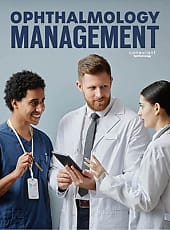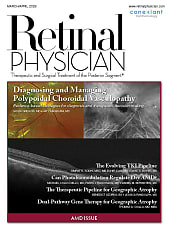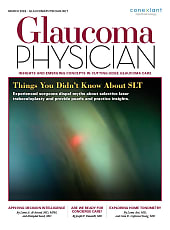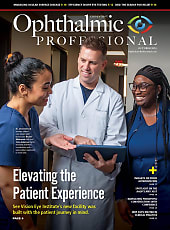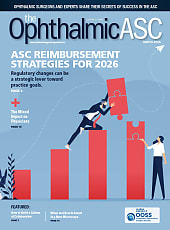Adapting EHR in the Subspecialty Practice
Our system required some customization, but it is now a valuable adjunct to our diagnostic technology.
BY JAIME JIMÉNEZ, MD
My partners and I have always considered ourselves early adopters of new technology, so we had already been planning to convert to EHR by the time Congress adopted the Health information Technology for Economic and Clinical Health, or HITECH, Act in 2009. The act, which provides Medicare and Medicaid incentive payments for “meaningful use” of certified EHR technology (and penalizes those who fail to convert to EHR by 2016), gave us the final push.
But we had several things to consider. Our six-doctor practice includes several specialties, including retina, glaucoma, cornea, cataract, and oculoplastics. We wanted something we could customize for our practice and each doctor. We also had to ensure the system complied with Medicare and Medicaid certification requirements.
After evaluating different technologies, we chose the Ophthalmology Management Software from ManagementPlus, but there are many comparable systems available that can fit the needs of a subspecialty practice just as well. The software lets you design and produce all types of EHRs/electronic medical records and is linked to all areas of practice management, including billing, scheduling, and optical. We also hired an independent programmer to customize the software.
Here, I’ll describe the ongoing process of using EHR as a valuable adjunct to diagnostic technology in our specialty practice.
| Dr. Jiménez is chief of retina and diabetes and partner at Southern Eye Center in Hattiesburg, MS. He thanks independent programmer Ross Arroyo, who customized the software; Chris Crawford, clinic development manager; and Jennifer Lee, business office manager, for their input. |
A CUSTOM APPROACH
Templates include drop-down menus to enter information we normally gather during an exam, including chief complaint, history, and physical findings. We started with this template and had it customized it to our specifications.
For our retina subspecialists, we needed the ability to create multiple drawings. Touch screens allow us to do free drawings, either using our fingers or a stylus, so we are not limited to the patterns available in the system. There also are cells with drop-down menus for macula, vessels, periphery and vitreous. If there is a new finding that’s not in the list, we can add that to the drop-down menu.
For example, for a corneal finding drop-down menus give us choices of most of the potential findings, including superficial punctuate keratitis, epithelial basement membrane dystrophy, pannus, and pterygium. Likewise, dropdown menus list medications for retina, glaucoma, and cataract.

PHOTO COURTESY OF GREG MURSKO
Besides these features, we can click on a diagnosis and add a few paragraphs and document the discussion we had with the patient.
And if we need to incorporate a new diagnosis, the software includes a search engine into which we type the diagnosis and receive a list of ICD-9 codes. For example, if we type in “choroiditis,” a drop-down menu will ask whether it’s unifocal and will offer the classification of the disease.
| SIDEBAR: EHR Vendors in Ophthalmology |
|---|
|
Compulink EyeMD EMR Healthcare Systems, Inc. First Insight Corp. Ifa Systems AG iMedicWare, Inc. Integrity Digital Solutions, LLC IO Practiceware KeyMedical Software, Inc. Management Plus Medflow, Inc. Medinformatix, Inc. Modernizing Medicine NextTech NextGen Healthcare SRSsoft Versa Suite |
MAKING IT MEANINGFUL
The next step was to make sure our system complied with federal regulations. So we had each of our physicians test the software and had CMS review it to ensure it complied with meaningful use. “Meaningful use,” as specified in the Recovery Act, involves use of certified EHR technology in a meaningful manner, such as e-prescribing, for electronic exchange of health information to improve quality of care, and to submit clinical quality and other measures.
There also are 15 specific items to qualify for meaningful use. Among them, we use the system for e-prescribing, to print written reports for patients, and to send a report letter via encrypted e-mail to the referring physician. Vendors will typically work with doctors to ensure the system can be certified.
We also color-coded specific buttons to let us know whether we met the criteria for the Physician Quality Reporting System, or PQRS (formerly Physician Quality Reporting Initiative). This reporting program combines incentive payments and payment adjustments to encourage physicians to report quality information when treating patients for such diseases as:
● AMD. What percentage of patients age 50 and older received a dilated macular examination for which you documented the presence or absence of macular thickening or hemorrhage and the severity of the patient’s disease during one or more office visits within 12 months? Also, what percentage of these patients and/or their caregivers did you counsel on the benefits and/or risks of the Age-Related Eye Disease Study (AREDS) formulation for preventing AMD progression.
● Diabetic retinopathy. What percentage of patients age 18 and older had a dilated macular or fundus exam, including documentation of the severity of retinopathy and the presence or absence of macular edema during one or more office visits within 12 months? Also, for what percentage of these patients who had a dilated macular or fundus exam did you document communication to the physician who manages the patient’s ongoing care at least once within 12 months?
The system asks similar prompts for primary open-angle glaucoma and cataract. For example, it asks, for what percentage of POAG patients whose glaucoma treatment has or has not reduced IOP by at least 15% did you document a plan of care? For cataract, is uses the Consumer Assessment of Healthcare Providers and Systems Surgical Care Survey as a measure for determining outcomes.
ADDITIONAL CONSIDERATIONS
Finally, there were some additional things we needed to take into account for integrating EHR as a useful diagnostic adjunct in our specialty practice. They included:
● Patient information and consents. Our software customizer developed an iPad app that allows patients to fill in forms and sign any necessary consents. All that information is then sent to the server.
● Billing. Our vendor was willing to make enhancements we requested, such as a screen for posting payments from insurance companies.
● Backup. Our patient records are backed up to another hard drive in the same building every hour. And within the next several weeks, we expect to have a mirror server installed in a separate location that will back up data every five minutes.
● Satellite offices. We plan to switch our satellite office to broadband so it can connect to the main server without the lapse that currently occurs.
● Training. Our vendor provided the initial training for using the system, as do most, if not all, EHR suppliers. We designated specific employees and had them immerse themselves in training and then teach these same skills to other employees.
● Additional technology. We wanted to incorporate results from any additional technology into our forms. For example, we recently began using TearLab, which measures the osmolarity of tear film in dry eye patients, so we needed to revise the software to include these results.
LESSONS LEARNED
I’ve learned a few things from this experience that can apply to any subspecialty practice. Specifically:
● Look for a system that’s flexible. To me flexibility in the system and being able to change the formats and templates are very important. I can mold it the way I want it.
● Be patient. Admittedly, the first six months of converting to EHR were very difficult, requiring a lot of energy and commitment. At times, I felt like I wanted to give up. Remember, this is an evolving process.
● Look for a system that has billing integrated.
● Surround yourself with tech-savvy employees.
● Consider overall value, not just price. We could have saved money just by using the templates as they were. But we were not as concerned with cutting our development costs as we were with saving time during exams. By shaving off a few seconds here and there, we could save at least 30 minutes a day. That’s real money. RP