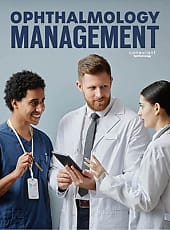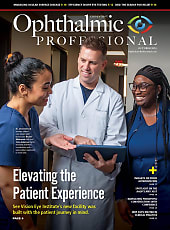FOCUS ON …
Shining the Light on Retinal Video
JAMES KNAUB, CONTRIBUTING EDITOR
David R. Chow, MD, knows a few things about surgical video as a former chair of the American Society of Retinal Specialists’ annual film festival. But for years he was still pretty much in the dark.
“For a long time, the video cameras to record what we do in the retina world were awful,” Dr. Chow says. “They had very poor performance in low-lighting conditions, which is really what we have in the retina domain, as opposed to cataract surgery.”
Dr. Chow, a retinal specialist at St. Michael’s Hospital in Toronto, has come into the light with Microcast HD camera systems from Optronics in Goleta, CA (Figure). Several models of the camera systems offer full high-definition video (1,920 x 1,080 pixel resolution) that mount on all commercial operating microscopes. A straightforward touch pad for ease of use operates the units.
SEEING THE LIGHT
“The retinal illumination is really good,” Dr. Chow says. “There are individualized settings for lighting situations, such as cataracts, and different settings for retina work. [Video quality] is the most important factor of all. When you go to buy a video system, you want to buy something that offers outstanding quality.”
Richard Crandall, director of business development for Optronics, says the company’s cameras were specifically designed for microscopy with a proprietary shutter algorithm that automatically adjusts for the difficult low-light conditions in the posterior chamber and the bright reflections off the retina.
“It’s really about capturing the highest quality digital file you can,” Mr. Crandall says. “Once that is in your hand, you really have unlimited possibilities of what you can do with it.”
The Microcast HD systems utilize a digital recorder manufactured by Medicapture that saves video files to any USB storage device. What used to require elaborate recording equipment and media now just needs a plug-and-play flash drive. For larger video files, a one-terabyte USB drive can be purchased for about $100.
EASE OF USE
The ease of using the system to capture video was the second important factor that led Dr. Chow’s practice to purchase the Optronics system from among the four or five systems the group evaluated.
“Other systems we saw recorded to a hard drive on the system or to proprietary disks,” Dr. Chow says. “The most practical thing about this system is that the surgeon just comes in with a USB-connected hard drive, and your surgical cases are taped right onto that drive. Then, at the end of the day, you just pull the cable out, and off you go.”
The capability to produce high-quality MP4 digital video also brings current editing and production up to date. Dr. Chow uses Apple’s iMovie software to edit his videos. “iMovie is pretty darn easy,” he says. “My 10-year-old is using iMovie. That’s what I use, and I can drag and drop titles and transitions and run it off as a QuickTime file. Those are the movies I end up showing around the world at meetings as part of my talks.”
For him, it’s also a one-person task. “We have no support staff involved in any of the videos I create,” Dr. Chow says. “If you’re semi-computer literate you’re going to have no problems doing this.”
While it’s easy to record every minute of all your procedures, Dr. Chow recommends stopping and restarting the recorder every 20 to 30 minutes. Breaking the video into smaller segments saves large amounts of time when transferring video files into the editing software because you only upload what you need.
SUPPORT AND KEY FEATURES
Setup support from Optronics was the third key factor for his practice selecting the Microcast HD system, Dr. Chow notes. The company’s field representative showed his group’s doctors how to set up and use the system and its features, he says. One particularly useful feature, he points out, is the ability to overlay vitrectomy settings onto the video automatically.
“There is an overlay that shows the settings you are using at a given time on video, such as cut rate, vacuum rate, flow rate, and the pressure in the eye,” Dr. Chow says.
Christopher D. Riemann, MD, of the Cincinnati Eye Institute, also uses the Microcast HD system. He’s certainly on board with the presentation and education capabilities of HD video, but he sees another benefit of using HD video in surgery. By showing the live video on a monitor, his assistants have a better view of the procedure.
“If they have a better view of what’s going on inside the eye, the better they can assist me with what I need,” Dr. Reimann says.
For more information, visit www.optronics.com and www.medicapture.com. RP