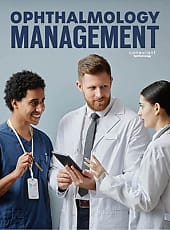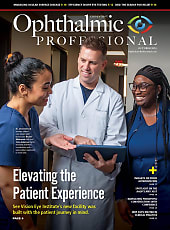CODING Q&A
Critical Coding Issues in Do-it-yourself EMR Design
Information provided by Riva Lee Asbell
| Riva Lee Asbell can be contacted at www.rivaleeasbell.com, where the order form for her new book, Tips on Ophthalmic Surgical Coding by Subspecialty, can be found and downloaded under Products/Books. |
Retinal physicians have a propensity for designing their own EMR systems. After auditing and critiquing a number of them, I found that none were in compliance, giving way to audit citations as a result. This month's column reviews various issues and assorted tips.
■ Do your homework. Designing your system involves a lot more than deciding which items should be in dropdown menus. Before starting, familiarize yourself with and memorize Medicare's 1997 Documentation Guidelines for E/M Services, published jointly by the AMA and HCFA (now CMS) at www.cms.gov/MLNEdWebGuide/25_EMDOC.asp.
■ Make sure you thoroughly understand the rules of E/M services and Eye Codes. You cannot use Eye Codes for all services you render; specifically, services provided outside the outpatient setting (office), such as Emergency Department and Initial Hospital Care, are coded using E/M codes for those categories.
■ Familiarize yourself with your Medicare Administrative Contractor (MAC) or carrier. Sign up for their notifications. Learn the Local Coverage Determinations (LCDs) that apply to you. Take some of their webinars on chart documentation, E/M coding, signature/scribing requirements, etc. If your MAC or carrier do not seem to have a good assortment, use Novitas-Solutions, Inc. (formerly Highmark), National Government Services in New York (NGS), which happens to be my favorite, or another that produces quality training and information.
■ Consider contacting your malpractice insurer and healthcare attorney. Ask for a list of pertinent requirements and a final critique.
■ Use a reimbursement/compliance expert: in all stages of development.
■ Study hard and read articles by established authorities. But remember the final say is always up to Medicare.
■ Design Tips:
1. Each entry for all parts of the History, Examination and Medical Decision Making, as well as the rest of the chart documentation, must have free text capability.
2. Use CMS terminology for the Review of Systems (ROS) and Past, Family, and Social History (PFSH), as well as the examination elements, as put forth in the 1997 E/M Guidelines. All insurance auditors will review whether or not you have adhered to these parameters.
3. Do not incorporate automatic defaults or pre-population of screens. This leads to questionably legal and/or cookie-cutter documentation.
4. Make sure identification of ancillary personnel, if present at all, is only for the allowed parts of the chart.
5. Incorporate a mechanism for updating information along with the date it was updated.
6. Include a mechanism for a proper Interpretation & Report for all diagnostic tests.
7. Make sure the standard SOAP principles are followed and documented. If your paper charts were in order, use them as a guide for EMR.
■ The Audit Environment. I personally have yet to audit any EMR system that did not have chart documentation problems caused by design flaws. The problems range from lack of coordination between the Review of Systems and Past Social Family History and medications to incomplete templates that preclude correct documentation and coding.
The OIG has already incorporated review of EMR as part of the 2012 Work Plan emphasizing “…. We will also review multiple E/M services for the same providers and beneficiaries to identify electronic health records documentation practices associated with potentially improper payments. Medicare contractors have noted an increased frequency of medical records with identical documentation across services. Medicare requires providers to select the code for the service based upon the content of the service and have documentation to support the level of service reported.” RP
All CPT codes copyright 2012 by the American Medical Association.