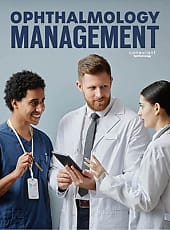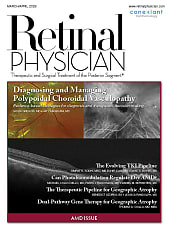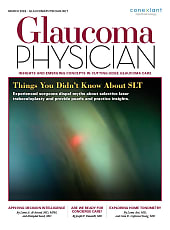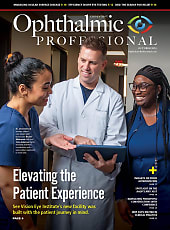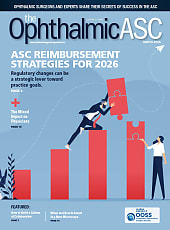The Bumpy Road to (EMR) Love
Part two in our chronicle of one retinal practice's EMR adoption.
By Michael Engelbert, MD, PHD
Our practice is now three months into our adoption of EMR. The long and short is that I love it now, but suffered quite a bit during the training and adjustment process. And even now, it is not all love. (It never is with computers, is it?) A new skill needs to be acquired for EMR, and it does change the doctor-patient interaction — for better and for worse. Here, I'll share my experience and those of my colleagues thus far.
LEARNING ON THE GO
Let's talk about the skill acquisition part first. I found MDIntelleSys, the program our practice opted for, quite intuitive. We had their trainers in our office for a week and they walked us through use of the system as we were seeing our patients. We rolled the system out in our latest satellite office — with the lightest patient load — first, and scheduled an extra 5-10 minutes for patient visits during the training period. I continued using the system with a trained scribe and kind of learned it on the go that way. Intuitive as it may be, at the beginning it took quite a bit longer than filling in our paper chart, particularly for new patient encounters.
MDIntelleSys uses an “adaptive template.” This means that the choices of documentation (eg, physical exam, OCT findings, elements of your discussion) are offered based on the “problem list” and choices you made previously, rather than showing you the complete laundry list of all possible choices (as “legacy templates” would). In practical terms, this means that you have to feed the program the diagnoses upfront (in the “problem list”), and that determines much of what you will encounter in your drop-down lists. Entering the diagnosis first into the problem list can seem counterintuitive, but consider that is often how we present to colleagues: “This is a patient with XYZ, please give me your opinion.” Items can be searched if they are not readily visible.
| Michael Engelbert, MD, PhD, practices at Vitreous Retina Macula Consultants of New York, P.C., and is clinical instructor and research assistant professor at the NYU School of Medicine. He has no financial disclosures relevant to this article. Contact him at michael.engelbert@gmail.com. |
Say the patient you are seeing has neovascular age-related macular degeneration (NVAMD) and cataracts. You determine that the reason for recent visual decrease is the former, and highlight this in the problem list as the principal problem. Based on this choice, the EMR will now present you with a more concise and to-the-point list of options in your exam (see Figure 1). For example, based on your choice of NVAMD, the field for macula has already been populated with the defaults, “Drusen and RPE changes. No edema. No subretinal fluid. No Lipid. No subretinal hemorrhage. Active choroidal neovascular membrane.” You can then become more specific by clicking on, say, “Drusen and RPE Changes” and will be presented with “RPE changes +/- patchy atrophy, +/- geo graphic atrophy, RPE elevation, pigment clumping, RPE tear etc.” Of course, you can free-type what you are looking for and the EMR will usually recognize it.

Figure 1. Once you choose a diagnosis, the system will now present you with a more concise and to the point list of options in your exam.
As for the fundus drawings, you will probably be surprised when you pull up one for the first time to work on it. Based on the detail provided during text entry, a drawing will already have been suggested based on your previous drawings, C:D ratio, PVD, drusen and patchy atrophy, and whatever other feature you may already have saved. To indicate the exact location of a large PED, polyp or what have you, you may have to eliminate a default item on the drawing (just like Photoshop, the drawing is organized in layers, which you can select to show or not) and then draw it with the tablet stylus (yes, you need a PC tablet for this; more on this later).
Drawing with the stylus is a little awkward. My drawings come out somewhat coarse on the tablet, so if you are a fanatic about drawings that approach the veracity of fundus photographs, and draw rhegmatogenous pathology to quarter-hour precision, the drawing function may not satisfy you. However, this system will give you a detailed, colored fundus drawing based on your exam that can be modified from visit to visit.
This adaptive template does not only work for the physical exam findings, both written and drawn, but also for the test interpretation, procedures, discussion and billing section, where it even suggests the PQRS and billing codes based on documentation provided mostly already picking the right defaults. As you can imagine, this becomes a tremendous time-saver on future visits, where you can focus on changes from previous exams.
WHERE IT LEAVES SOMETHING TO BE DESIRED
Sounds great, doesn't it? Be warned, however, that the adaptive template's “intelligence” is a little hit or miss. While the EMR is somewhat familiar with AMD in its various shapes and forms, it seems to be less well read on diabetic retinopathy, for example. Wouldn't it be nice to have the proper defaults for “Proliferative Diabetic Retinopathy with High-Risk Characteristics,” an actual problem with associated ICD9 code recognized by the EMR? In the macula section of the exam, it says only: “No edema. No hemorrhage,” and NVD is number six on the drop-down list for optic nerve findings, not in the macula section where you might be thinking to look (NVE is of course in the peripheral retina section so you have to locate and select there as well).
Also, it obviously requires some adjustment to use the interface to see where you should be looking for which feature to pick. And then, of course, there are the usual software frustrations: Why does the program not allow you to accept your free-typed finding from the search field when you could not find a match, instead of having to then type it again into a free-type field? This happened to me with PCO, which was added a day after I requested that from the support team.
Creating a new encounter note or a follow-up note for an established “paper-patient” initially took me quite a bit longer than it would have on paper, partly because of my position on the learning curve, but also because there are a lot of things we probably do not document as extensively and precisely as we could — whether that is a fundus drawing or an angiogram interpretation. All the time needed for loading and reloading pages when you go back and forth to “get it right” adds up and can become quite a time-suck at the beginning — for example, if you want to bill for an OCT, but did not put a billable diagnosis in that all-important problem list. However, as I said, there is a learning curve, and you invariably climb it, as you move along the time-axis.
… AND WHERE IT PAYS OFF
Once you have a completely documented encounter with a patient, this will go a long way to save time on future encounters, since many time-consuming documentation tasks, such as your 90-year-old AMD patient's list of medications or past surgical history, now can be taken care of with the simple check of a box if there are no updates. You focus on the relevant changes, and you're done. So while I found the initial encounters quite onerous, I am very happy with how quickly one can move along with the established patients previously seen on the system.
Another feature I really like is the fact that it is extremely easy to create an accurate letter in no time — and get that out the same day you see the patient. We previously relied on an outside transcription service that had a turnaround of at least 24 hours — then we had to add in the time it took to correct the letter (maybe having to pull the chart again for a detail), have it printed on letterhead, etc. While I am very fond of the dictated prose of those letters, I was not happy with the time and effort of multiple people it took to get those letters out — let alone the cost.
The letter function of our EMR allows you to pick which elements of the documentation you want to go into your letter; for example, the previously mentioned extensive surgical history may not be that relevant, so you uncheck that or have it customized to not appear on your template, and you can free type into the templated introduction (depending on whether the encounter was a consultation, or whether you want to send a follow-up), and the closing of your letter. Yes, it does look like an EMR-generated letter, and, yes, I do miss the personal touch of the dictated letter — but in the end I think all of this is outweighed by the fact that you are done with it once you electronically sign that encounter; it's accurate and timely. It will not come back to haunt you several days later, when you question a visual acuity or pressure or wonder what in the world you meant when the transcriptionist put a blank and a question mark in one of your many letters.
And as for letters from referrers, phone conversation records, labs, tracking ordered testing: that is integrated as well. But more about this in another installment.
Lastly, I am a big fan of the dashboard on the program's home-screen from which you pull up your patient records or short summaries. It shows your schedule in neat columns, and for the patients that are already in the office, it indicates where they are: in the waiting room, with the technician, in photography, in the treatment room or at the checkout desk making their appointment. A really cool feature is that it provides you with the time they have spent at those various stations.
This is obviously of tremendous value when you want to analyze your patient flow. I think a neat feature would be for the wait time at the current station to be shown in real-time — or at least close to it. This may be more helpful than the original appointment time that is currently shown next to the patient's name, which may not reflect how much time this patient has spent just waiting versus receiving some kind of workup or service in the office.
CHANGE IS NEVER EASY
In summary, it took me some getting used to the “new way.” While some of the hurdles may be specific to the program we use, they probably mirror the typical frustrations one has with Web-based data entry and field-filling in general, so you will likely encounter them, too, which ever way you go: Waiting for something to load, or being prompted by the program to do things that should be done for you, such as automatically “refreshing” the screen, so that patients will be shown in their current locations, rather than stubbornly insisting on you doing this.
Some other nuisances may be necessary from a programming perspective, but are annoying nonetheless. For example, the visit on the “chart” is organized by tabs for History, Vision and Pressure, External/Anterior/Posterior Segment Exam, Diagnostic Tests, Impression/Plan, Coding and various others. After filling in information on each of those (some of them initially by your tech/scribe, some by you), there is a little box that always has to be clicked for your tab to turn from yellow — which indicates you have not filled in any information there, or have not reviewed information that was not put in by yourself — to green — which means you completed/reviewed the tab. This takes some getting used to, and initially you will have to look for the respective box to check. However, what is more annoying is that once you have checked it, you have to “uncheck” it if you want to make changes to that section again. The system will actually prompt you “Uncheck XYZ complete to edit finding,” you have to OK that, uncheck the box and then change what you want to change — this means four clicks that are probably not necessary. When I called support about this, I was told this would be addressed in the next version of the software.
Overall, I am pretty happy now, and confident that eventually our EMR will save time, keep us compliant and provide us with some powerful additional tools (such as the workflow dashboard, and the letter function). The only thing I am still not used to is that I have to turn away from the patient and face a computer. A patient will appreciate you swinging a display towards them and explaining OCT or FA findings. There is just no value added to sharing the EMR. It simply is time you don't spend with the patient in a way that enhances the patient experience; certainly I got the impression that patients did not appreciate the focus away from them. I hope there will be a day when a tablet will fit comfortably on the lap, and writing recognition will obviate a keyboard and we can face our patients again.
Not all practices will use the MDIntelleSys EMR, of course. There is a myriad of EMR systems out there, so my experience will probably differ from those using one of them. Be sure to speak with prospective vendors about the features that mean the most to you. RP