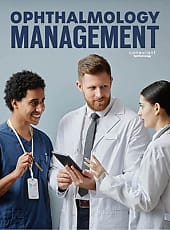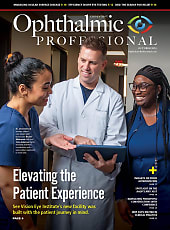Taking the EMR Plunge
Live — and learn — vicariously as one retinal practice undertakes EMR implementation.
Michael Engelbert, MD, PhD
Electronic medical record implementation has been many years coming, but 2012 is crunch time: Practices that want to qualify for the federal bonus on their Medicare-allowable charges have to begin reporting this year — and that means qualifying for “meaningful use” of EMR. Penalties for not using EMR will begin in 2014. My practice is among those gearing up for implementation now.
In addition to EMR's role in helping to create a quality patient experience, electronic records also bring some other impressive benefits. As you've doubtless heard before, they free up office space that is no longer needed for what can amount to literally tons of paper charts, may make for more complete and accurate patient charts, provide access to those charts from other offices, and may create more accurate billing procedures. Last but not least, EMR will bringin those bonus dollars. No ophthalmologist would turn down any of those benefits, but at the same time, getting to EMR from a paper practice is no small feat. Here is your chance to be a fly on the wall as I show you the process that we are going through in converting to a technology whose time has — “gulp” here, for many of us — come.
Since our EMR implementation began in a step-wise fashion starting late last month, I will focus this first piece on the “lay of the land” at our practice and the process that led to picking our EMR system. Reports of perils, pitfalls and, hopefully, our eventual success are to follow in future installments this year.
IMPROVING OUR M.O.
Much of the way my practice, Vitreous Retina Macula Consultants of New York, operates makes us perfect candidates for EMR. I expect the following description may ring some bells with you too.
We have 11 physicians and three offices. All physicians spend at least two days at the main office on Park Avenue, and most of us travel to our two satellites in Brooklyn and/or Westchester. While most patients only visit one of the three offices, about 10% will visit a satellite and occasionally come to the main office for “special” imaging, requiring the transfer of patient charts. Our mothership has OCTs from four different manufacturers and a prototype swept-source OCT device, as well as a widefield fundus photography unit.
Furthermore, we end up sharing quite a few patients who have sometimes exotic and challenging pathologies — so again, our charts tend to travel — with all the attendant risks of getting misplaced. Alternately, patients may present on a day when their “regular” physician is not in, and another colleague will see them. Or a patient may prefer to travel to a satellite office, to see that physician.
Even within the same office, physicians typically use between two and four rooms, all equipped with PC workstations with imaging-specific review software that allows reviewing of the various imaging modalities with the patient during the encounter. Even moving from room to room, time may be wasted finding that errant chart.
Needless to say, having a complete, informative record available for a patient at any location involves several people and a lot of planning and work … and sometimes delays for the patient and physician. Sound familiar?
• EMR need: The ability to access complete patient records promptly from any location.
Then there's the issue of patient flow within each office to consider. Our technicians bring patients into the examination room after their initial workups, pull up imaging that may already have been performed on the workstations, later prepare patients for treatment if indicated, and escort them towards the checkout area afterwards. With usually six to seven (and up to nine) physicians in our main office on a single day, flow can become complicated. We sometimes experience what we feel are unacceptable wait times, since we usually perform all testing and treatment on the same day.
• EMR need: The ability to track the workflow (eg, “patient with tech for initial workup,” “patient in photography,” “patient prepped for injection,” etc.) would help us identify inappropriate wait times so that these could be addressed.
Several of us on the clinical staff are transitioning to a system where a scribe accompanies the physician and assists in documenting the exam findings, as well as the physician's conversation with the patient concerning the assessment and plan. The scribes allows us to focus more on the interaction with the patient, while documentation and coding happen in parallel and get double-checked at the end of the visit.
• EMR need: Improve documentation to increase accuracy and legibility and eliminate discrepancies.
Letters to referring physicians are dictated on digital recorders and transcribed remotely, with quite variable accuracy and turnover time.
• EMR need: Generate letters from the EMR that are accurate and involve less time and effort on part of the physician and eliminate a tardy and error-prone process involving a costly outside service.
| Ten Tips for Making the Big Switch By Peter J. Polack, MD, FACS |
1. Assess Your Needs and Make a Wish List. Take a good look at how your practice operates to help determine what kind of system you need. Does the system have be wireless, for instance? Does it have to work among multiple offices? Compose a list of the features an EMR must have and ones it would be nice to have. Also, consider whether you want to keep your existing electronic practice management (EPM) system; or do you want an integrated EPM/EMR system? 2. Form an EMR Committee. It's critical that you don't leave your administrator and key personnel out of the loop when selecting an EMR. Members of this committee should include staff from your billing, clinical and administrative departments. Bring in a medical IT specialist early in the process, even if you have to hire someone from the outside. 3. Involve the Doctors. I mean all of the doctors in the practice — especially those who are resistant to change. It only takes one person in a position of authority to scuttle your entire project. Be prepared to spend extra time with the skeptics for training, answering questions, and getting their templates up and running first. 4. Make a Short List. It's your EMR committee's job to whittle down the options to a few key players. The next step is for the key decision-makers to participate in demos, checking references and interviewing vendors. For the vendors who manage to make the cut to your short list, put together a Request for Proposal so that you are comparing apples to apples. Do not rush this decision! 5. Look Closely at System Flexibility. Many systems are ready to use “out of the box” with minimal customization, but often their ease of use may be offset by the degree to which they can be customized. The result could be that the practice has to adapt to the workflow processes of the EMR — that may work for solo or small-group practices, but clearly, it won't work for everyone. Other systems are more robust in terms of flexibility and customization but may be somewhat intimidating for practices with limited technical know-how. They may require in-house IT personnel or help from a local IT consultant. The trade-off is in the ability to adapt the EMR system to existing workflow processes. 6. Consider the Cloud. Another significant factor in selecting an EMR system is choosing between a client/server-based system or a Web-based system, a.k.a., “cloud-based.” The former system is the kind we are all familiar with — you purchase a computer server, buy a license for the EMR software and install that software on your server. The Web-based system allows the user to pay a monthly subscription fee to access his/her EMR rather than having to purchase it. A big advantage of the Web-based system is that because any computer can use the Internet to “run” the EMR, you don't need to purchase more expensive servers with their associated hardware and software. They do have their disadvantages, though. Research carefully before making a decision. 7. Plan Your Implementation. This is the step where many practices fail. It is critical to both limit the impact on the doctors and the impact on practice revenue. Go for a gradual roll-out so the clinic and the billing office can work out the inevitable kinks. 8. Pick a Roll-out Approach. To achieve that peaceful roll-out that balances both doctor-impact and revenue-impact, carefully select a group of patients who will be seen as EMR patients and leave the rest on paper for a time. For instance, choose by type of appointment — new patient or established patient or consult or surgical evaluation, etc. — and only that one group of patients will be seen on the EMR system. 9. Train, Train, Train. A well-planned training process cannot be overemphasized. Key personnel should be designated as “superusers” who will train the rest of the staff and also be “go-to” people when there is a problem. By training others, these people will become experts at running the system. Know that some cross-training will be necessary, as clinical personnel will need to be familiar with the EPM. And some front office and billing staff may need to be familiar with some basics on the EMR side, particularly if the EMR system automatically sends the encounter coding to the billing side. 10. Do a Dry Run. A simulation day will help you uncover key problems that otherwise would not have been detected until you went live. Go through the entire process: patient check-in to exam to check-out. It should mimic an actual half-day or day of clinic. Peter J. Polack, MD, FACS, is co-managing partner for Ocala Eye, a multisubspecialty ophthalmology practice located in Ocala, FL. He is also the founder of Emedikon, an online practice management resource for physicians and administrators. |
|---|
TO REALLY HELP…
We expect that our EMR will address some of these problems. But there are a few other things that an EMR system must do for us.
• Be intuitive with a short learning curve and minimal disruption of workflow after a (hopefully short) implementation phase: The efficiencies gained must not be outweighed by a decrease in physician productivity.
• Integrate with our practice management system to optimize coding.
• Ideally, our imaging would be integrated into the EMR, allowing one-click, long-term comparison of OCTs, for example. This may work for many offices. However, we know that this is one item on our wish list that we may not get; most of the many imaging systems we are using are not interfacing properly with just about any EMR. Because we place a high value on seeing the images in full resolution, as well as taking advantage of the specific proprietary software that comes with the machines, image review will remain separate from the EMR.
“INTERVIEWING” THE SYSTEM
When it came to picking a system, we were put off by many of the more generic interfaces. We wanted an EMR to work “the way we think,” not just patient database software with an “ophthalmology skin” that our large practice would have to adapt to. A functional pre-existing template was a must — we were not prepared to do any templating for something we are paying hard dollars for already. Also, sufficient specificity with exam findings was required, but without prompting to pick something from an endless dropdown list of irrelevant, rare and exotic findings (such as can be found on some clinical trial source forms).
Jay Klancnik, MD, who spearheaded the selection committee for our EMR, ran into a former colleague who professed that she “loved” their EMR system — MDIntellesys — claiming that it really was intuitive — ie, structured the way ophthalmologists approach the written record, rather than being a generic EMR that was adapted to ophthalmology. Though it seemed too much to hope for, her enthusiasm prompted two members of our group to pay the developer of the system, retinal specialist Dan Montzka, MD, a visit at his practice in Florida so they could view it in the real world, rather than a scripted presentation at a conference or “demo.”
They had a chance to observe the system in use on a typical day in a retina practice. One colleague shadowed Dr. Montzka while the other spent time with the other departments of the practice, from the front desk all the way to the billers. After seeing several patients with Dan, my colleagues found they were able to function as scribes and input information with the system without previous training. Moreover, it offered features critical to retinal specialists: Not only does this system have drawing capabilities (Figure 1) with layers akin to Photoshop's (eg, if you want to get rid of your pucker and PVD after vitrectomy surgery, but carry all other elements of the drawing over, you just eliminate those two layers), it will also generate a drawing based on elements in the exam (eg, a C:D ratio of 0.1 that was entered as text will appear as such on the drawing).

Figure 1. Drawing capabilities are an important EMR feature for retinal practices. The system is able to automatically create layered sketches that mimic hand-drawn ones, derived from findings in the chart. COURTESY OF MDINTELLESYS
They found the system truly was intuitive and user-friendly — in marked contrast to previous experiences with generic EMR systems in the hospital or for clinical studies, where documentation requires the acquisition of a whole new skill set, rather than being an electronic extension of our established way of charting.
One more thing you will probably want to know as you shop for an EMR: What about server vs cloud storage? Both obviously have advantages and disadvantages. While clouds have the reputation of being expensive, given the monthly usage fees, the maintenance costs for a server are often underestimated. We have gargantuan servers in our office hosting the incredible amount of imaging data in a modern retina practice, and that has not been cheap either. Additionally, for a multioffice practice like ours, the ability to access a Cloud-based system from any computer that offers the Internet is a significant plus. Furthermore, software updates can be implemented remotely and without any work on our (or our IT service's) part. MDIntellesys is cloud-based.
Our plan, at press time, is to roll out the system at the end of 2011 in our Westchester office first. Why? While the implementation of the previously described scribing system is still in its infancy there, it is the four youngest physicians with the most manageable caseloads who go to this office. We hope that this will allow us to work out any kinks before the system moves to our larger Brooklyn office, and last but not least, to the Manhattan mothership. Eventually, we are envisioning a tablet-based system that will allow input by physician and/or scribe.
I'll let you know how it's going in my next report! RP
| Michael Engelbert, MD, PhD, practices at Vitreous Retina Macula Consultants of New York, P.C., and is clinical instructor and research assistant professor at the NYU School of Medicine. He has no financial disclosures relevant to this article. Contact him at michael. engelbert@gmail.com. |