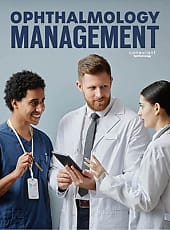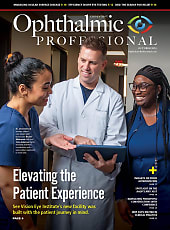Can E-Readers Help Your Macular Disease Patients?
Easier reading for those with visual deficits.
Lisa M. Mauney, MS • Ronald A. Schuchard, PhD • Donald C. Fletcher, MD
Current treatments for macular disease are leading to gratifying results, saving much of the severe vision loss that was often unavoidable 10 years ago. Still, despite optimal treatment, many patients end up with a moderate level of visual impairment and complain of difficulty in accessing the small print found in their magazines and paperback books. Visual acuities in the 20/40 to 20/100 range, reduced contrast sensitivity or relative scotomas in the central visual field can each make reading less enjoyable or even impossible.
A new approach to assisting these patients in reading has hit the marketplace in a very significant way. E-readers are not specifically marketed as low vision enhancement devices, but they work. When print is enlarged on these devices and/or contrast is improved, they can open up a world of comfortable print access that is very important to quality of life in the geriatric population. Now, instead of having to hold print very close to the face with high-plus glasses or to plug in a lighted magnifier and position it between the eye and the page, an e-reader allows print enhancement with a standard working distance and no device to align between the page and the eye.
An 88-year-old macular degeneration patient in our low vision rehabilitation practice recently returned for a six-month follow-up visit. He reported that the e-reader we trained him to use had “restored his life.” He spends several hours daily reading with the device and finds it essentially as easy to read now as before he developed AMD. He also reported a common strategy that many geriatric patients use: “My grandkids help me get the books on the gadget, and then I just have to read them!”
HOW TO CHOOSE AN E-READER
Today's digital world is filled with technology that is advertised to make your life easier. No exception is today's market for e-book readers, also called e-readers. E-readers are portable electronic devices designed for reading digital books or periodicals. Although some of these devices are specifically called e-readers or e-book readers, there are other devices with multiple purposes that advertise that they can be used as or converted into e-readers (eg, Apple's iPad and other tablet PCs, smart phones, etc.). This article will break down the various types of e-reading devices (not necessarily individual products), discuss their pros and cons, and give the reader or rehabilitation specialist more information on what is available in order to make informed decisions.
So why do people, in general, buy e-reading devices? Some people love technology and want to buy new and often trendy devices, such was the rush to buy the first Kindle (Amazon) and iPad. Other people buy e-readers because they travel a lot and want an alternative to carrying books with them on trips. Still others want an alternative to paper books or sitting in front of a computer to read.

Figure 1. Most e-readers, such as the iPad, allow users to set the default text to a large size for easier reading.

Figure 2. Third-party applications from many publishers also allow users to increase text size. Shown are the standard (left) and large-print (right) reading options for The Economist's iPad app.
The prices to buy individual e-books are often cheaper (in the long run) for those people who love to buy books than buying paperback or hardcover books. The more important question for the readers of this magazine is why a person with a visual impairment should use an e-reader.
In addition to the above-mentioned reasons, a person with a visual impairment may decide to purchase an e-reader to replace or supplement their use of magnifiers, closed-circuit televisions or large-print books. E-readers allow you to adjust the size and type of font of the text, instead of using a magnifier to enlarge the text although these devices do have a limited range for enlarging print that likely will not be sufficient alone for low-vision readers with acuities less than 20/100. E-readers also allow you to read in more comfortable positions, such as sitting or lying on your couch, instead of at a desk while using a CCTV or computer.
Some characteristics of e-readers that should be considered when purchasing an e-reading device follow. This is not a complete list of features, but some of the most important factors in deciding upon a particular device.
SCREEN TECHNOLOGY (ELECTRONIC PAPER VS. LCD)
Most of the e-readers that are designed specifically for displaying e-books use a technology variously called electronic paper, electronic ink or e-paper. E-paper is made to look like actual ink on paper, which may have appeal for people who enjoy reading printed materials. Unlike traditional LCD or CRT screens, which are backlit, e-paper reflects ambient light just like real paper. As a result of its ability to reflect light, e-paper does not create a glare problem and can be read in bright light conditions, unlike traditional displays.
Although there are many different electronic-paper technologies on the market, some of which are now even in color, the basic premise behind the technology uses polarized particles of various colors (often black and white) suspended in water or oil. When an electric current is applied to the “paper,” the particles move around to display text. For example, in the more common black-and-white e-paper technology, when a reader “turns” the page in the book, an electrical current is applied and moves around white and black particles to create the words on the page.
The added benefit of this technology is that the only electrical power used is to move the cells when you advance to a new page of text. As a result, the battery life of e-readers using electronic ink can last days or even weeks, depending on how continuously the reader uses the device. The long battery life makes e-readers great for traveling, especially if you have a very long trip and no way to charge the device while in transit.
Another benefit to e-paper is that it does not weigh very much, making the overall e-reader lighter than those e-reading devices that use LCD screens. However, one downside of e-paper is that the contrast may not be as sharp as an LCD screen, although the technology is improving, and new forms of e-paper have better contrast than earlier forms.
Although the e-readers that use e-paper are great for bright light conditions (eg, reading outside), they may be more difficult to see in low-light settings, such as if you plan to read in bed with the lights off, compared to a device with an LCD screen. E-paper also has a slower refresh rate, which means that there is a delay when you turn the page in the book. However, if you are not using the device for activities that require quick responses (eg, playing computer games), the slower refresh rate is not a problem.
Some e-readers use LCD screens, including some with touch screens (eg, the iPad), either in addition to or instead of e-paper. Although these screens can be very bright with high contrast and may be easier to see in low-light settings, they also can have glare problems and require more battery power to run. These devices will have to be charged more frequently, which may not be as practical when traveling. LCD devices also weigh more than devices with e-paper screens, which will be discussed below.
SIZE OF SCREEN AND DEVICE
For people with visual impairments, it is important to consider the size of the screen and the size of the device. A larger screen is beneficial for people who either want to see more words on the screen at a time or those who like to enlarge their text. Most e-readers have screens that are five to seven inches on the diagonal, compared to a paperback book, which has an eight-inch diagonal. The larger e-reading devices have comparatively bigger screens, such as Amazon.com's Kindle DX and Apple's iPad 2, which have 9.7-inch screens.
However, a larger screen often means a larger, heavier device. Not only are larger devices more difficult to carry around when traveling, but they may become tiresome to hold for long periods of time while reading. E-reading devices start at about five or six ounces, and the larger ones can weigh over a pound.
However, let us put these weights into perspective: the Sony Reader Pocket Edition (5.5 ounces) weighs about as much as a 280-page paperback book, an Amazon.com Kindle 3 (8.5 ounces) as much as a 430-page paperback book, a Barnes & Noble Nook Color (15.8 ounces) as much as 205-page hardback book, a Kindle DX (18.9 ounces) as much as a 245-page hardback book, and the iPad 2 (21.3 ounces) about as much as a 277-page hardback book. So, when it comes down to it, most of the e-reading devices weigh either as much as a paperback book or a smaller hardcover. If you have no problem carrying around the weight of either type of book or holding these books while you read, then the weight of an e-reader may not matter to you as much as the size of the screen. E-readers are also lighter and less cumbersome to hold than a magnifier over a page of print.
CUSTOMIZABILITY
The amount of customizability in the text presentation for each e-reader should be an important consideration for people with visual impairments. One advantage of e-books over paper books is the ability to change the font and screen characteristics, such as font size, font style (eg, serif or sans serif fonts), contrast of the text (eg, reverse contrast), or even the color of the text or the screen background. Before purchasing an e-reader, patients should explore, either online, in a store or with their low-vision therapist, how customizable the text is to fit their individual needs. Although one can increase the size of the fonts on all e-readers, there is a limit to font sizes. After all is said and done, severely impaired central vision may require a larger font for extended reading than any e-reader can provide.
TEXT-TO-SPEECH
Some devices have a text-to-speech option that can be turned on at any time to have the book read to you. Text-to-speech can be a useful feature if one experiences eye strain or dry eyes when reading and wants to continue “reading” the book. Granted, this audio rendition of the book is synthesized speech and is not as pleasant as listening to an audio book that was read by a real human, but text-to-speech can give eyes a welcome break. This feature can also be used by occupational therapists in the rehabilitation process as a cue to help low-vision patients in learning to read while navigating around central scotomas.
FILE FORMATS AND E-BOOK STORES
There is no standard for e-book file formats, so you need to consider what type of file formats each device accepts. Some devices can even recognize .pdf, .html and .mp3 files. Each e-reader has access to its own e-bookstore; for example, Kindles connect to Amazon.com's online store, Nooks use the Barnes & Nobles store, and Kobos use the Borders online store.
However, there are other ways to access new and, often free, e-books, so the type of file formats an e-reader accepts may influence which device you buy. The ePub file format is a free and public format for e-books, millions of which can be found online and through various libraries. More and more libraries are allowing patrons to check out e-books for free, which is beneficial for people who are concerned about prices. Currently, the Amazon.com Kindles do not support the ePub format, but by the end of 2011, Amazon.com promises the devices will support the file format.
WIFI AND 3G
Another feature present in some of the e-readers is the ability to connect to the Internet, either wirelessly or through 3G networks. For devices that are wifi-enabled, you can connect to the Internet if there is a wireless network available, and you have the proper permissions to connect to that network. Many airports, hotels and restaurants/cafés offer wireless Internet for a small fee of free, which can allow you to download books for your device or surf the Internet if your device has browsing capabilities.
Some devices also are 3G-enabled, which allows you to use a cell phone provider's data network as long as there is a strong enough signal. If your device does not have either wifi or 3G capabilities, you will have to connect the device to a computer that has Internet in order to download new books.
The advantage of wifi and 3G is that they enable you to download books when you are away from home. However, these devices cost more, especially those with 3G capabilities. E-readers that are 3G-enabled either cost an extra flat fee at the time of purchase to have unlimited 3G access (eg, an extra $50 for 3G-enabled Kindles) or require customers to pay for a data plan with a cell phone provider to access their network.
If you are worried about the added cost of these devices, it is easy just to download several books at a time at home or work, especially before long trips, so that you do not find yourself lacking material to read on your e-reader.
READING VS. ADDITIONAL FUNCTIONALITY
One thing to consider when shopping for an e-reader is whether or not you want to use the device just to read or for additional activities (eg, listening to music, surfing the Internet, accessing e-mail, etc). If you want to be able to listen to music or audio books, then you should consider one of the devices that have audio capability, which means that the device has a headphone jack and accepts additional file formats. If you want to be able to also surf the net, then you should look for a device that has wifi or 3G capabilities and a Web browser. And if you want to do even more, such as play games and use other computer applications, then you might want to consider some form of smart phone or tablet PC, such as the iPad, which provides access to thousands of applications that you can download and install on the device.
Some non–tablet PC e-readers, however, do allow access to additional applications (eg, Pandora, Facebook or Twitter) and even some light Internet browsing, which expand the capabilities of the device.
COST
Often, the cost of a device may determine whether or not the patient is willing to purchase an e-reader. Basic e-readers start as low as $100 but can cost over $400, especially once you get into the realm of tablet PCs. The price of e-readers is determined by the number and type of features included in the device. Features that drive up the cost of e-readers are: color, touch screen, screen size, and wifi and/or 3G capability. By deciding whether these extra features are needed, one can make a more informed decision on how much to spend on an e-reader.
CONCLUSION
Of course, deciding which type of e-reader to buy comes down to personal preference and individual needs. Doctors can recommend visiting an electronics store to try out a bunch of e-readers and tablet PCs before purchasing an e-reading device. Large electronics stores or specialty stores (eg, Apple Stores, Sony, Barnes & Noble, Borders, etc.) provide a way to play with a variety of devices to test out their size, weight and settings (eg, contrast, font size, font type, color, etc.) in order to see whether the device fits the needs. In addition, these comparisons can be made in many low vision rehabilitation clinics, many of which now have a variety of these devices available for demonstration and for training macular patients. RP
| Lisa M. Mauney, MS, is a graduate student in the department of psychology at the Georgia institute of Technology. Ronald A. Schuchard, PhD, is clinical associate professor of neurosurgery at Stanford University. Donald C. Fletcher, MD, is director of the Frank Stein and Paul S. May Center for Low Vision Rehabilitation at the California Pacific Medical Center department of ophthalmology and an affiliate scientist Smith-Kettlewell Eye Research Institute in San Francisco. None of the authors reports any financial interest is any products mentioned in this article. Dr. Fletcher can be reached via e-mail at floridafletch@msn.com. |