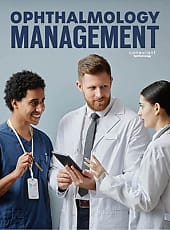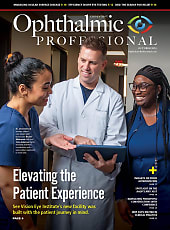Connecting to a Win-Win?
Image management systems can be particularly helpful to retinal physicians.
RENÉ LUTHE, SENIOR ASSOCIATE EDITOR
In a medical-practice environment that includes a severe recession, declining reimbursements and worries about what coming healthcare reform will look like, the thought of spending a chunk of your practice's hardearned income on another gadget is probably not appealing. But consider this particular gadget: a system that can access and store all the data from disparate diagnostic devices and communicate with EMR systems. Not only do image management systems make a practice's life easier by having all the important information in one place, proponents say that they can increase productivity, thus allowing you to see more patients, facilitate patient education and even improve your ability to diagnosis disease/recognize changes in your patient's condition.
To find out if such systems are right you for, we asked a few early adopters how image management systems have affected their practices and what factors you should consider.
WHAT CAN IT DO FOR YOU?
Image management systems integrate images and reports from all types of ophthalmic instruments into one secure digital environment via a Web browser from nearly any location. They integrate with existing IT environments and EMR systems. They enable physicians to view, organize, edit and transport information and images, and to rapidly see and compare images. Additionally, they save time and resources by eliminating the need for exam printouts.
You'll need to check with the various companies to learn the special features of their respective systems, but among the features they offer are:
► An "open architecture" that accesses data from the devices of various makers. "We can have a Zeiss Cirrus, a Heidelberg Spectralis, a Topcon retinal camera and a Nidek microperimeter all connected into one environment and have the images from those instruments viewable on one EyeRoute platform," says Lon Dowell, director of marketing at Topcon Medical Systems, which makes the EyeRoute Image Management system.

Topcon's EyeRoute offers an iPhone application
Kowa's recently launched DigiVersal Slit Imaging System adds image-capture capability to slit lamps, integrating third-party instruments from makers including Marco, Zeiss, Haag-Streit and Topcon, and also offers live video display and video capture replay.
Image system makers can offer a list of all the devices with which they are compatible.
► Ability to view full-size images from disparate devices side by side.
► Sort images according to categories such as left eye/right eye or the last two visit dates.
► Display both static and dynamic data, so you can view still images as well as video.
► Collect discrete data to be categorized.
► Graph the data historically to aid assessment of change over time.
► Variable image compression. Systems such as OIS's Symphony Web allow users to change the amount that your images are compressed as you are reviewing them, without affecting resolution.
► Seamless transfer of data to the EMR system.
► Ability to promptly accommodate the upgrades of diagnostic devices.
As for retrofitting older diagnostic devices to an image management system, Vincent R. Vann, MD, PhD, in private practice in Edinburg, Texas, cautions that might not go so smoothly. "You would need to have up-to-date software and all that, and so I don't know if they could accommodate, say, old visual field machines," explains Dr. Vann. "The newer machines have all the networking built in and all that, but the older ones don't."
Be sure to check with the imaging system's manufacturer first.
► One-time entry of patient demographic data to minimize mistakes and save time.
All these features allow physicians to spend considerably less time compiling data, proponents say. Image management systems eliminate the need for doctors to spend time walking from the patient lane to the instrument and back to the patient, the wait for prints and time spent searching for images that should be in a patient's chart.
A SMOOTHER, MORE EFFICIENT PRACTICE
Given the features listed above, it may come as no surprise that the benefit most cited by all the users Retinal Physician spoke with was greater practice efficiency.
"It is just a tremendous time savings that we don't have to print out the visual fields, the OCTs, the angiograms and then scan them in," says Szilard Kiss, MD, assistant professor of ophthalmology, Weill Cornell Medical College, NY. The time savings are significant, he feels, and the system makes for more complete documentation.
"We had a fully integrated EMR with the only 'paper' aspect of the chart being the imaging/testing," he explains. Staff would print the images, then have administrative assistants scan them into the EMR. He estimates that each physician's assistant would spend four to five hours weekly scanning in documents.
However, after implementing the OIS Symphony, the images are automatically linked to the patient's chart. "This not only freed assistants to perform more relevant tasks, but it also has simplified the audit process," Dr. Kiss says. "When an insurer asks for medical records, we can print it all, directly from the EMR."
The big benefit to physicians, says Dr. Vann, who was a beta tester for CZM's new Forum image management system, is that with an image system, you don't have to "chase down a test result somewhere. You have it at the tip of your fingers and you can access it right away."
According to some users, this ability to compare high-resolution images side by side on one screen helps make for faster, more accurate diagnoses. "You can see subtle changes," says iViews user David Dodwell, MD, in private practice in Springfield, IL. "You have the ability to compare images side-by-side without flipping through previous reports, so I do think you get a more accurate diagnosis in what you're looking at."

OIS's Symphony Image Management System
MORE PATIENTS, MORE REVENUE
All the saved time image management systems afford means the ability to see more patients — thus generating more revenue. This benefit means that image management systems are not simply fun extras for the university medical center setting, proponents say — they are very relevant and valuable to smaller practices as well. Topcon's Mr. Dowell points out that increased patient volume helps to ameliorate the effects of reduced reimbursements. Further, the increased efficiency enables the doctor to have a higherquality encounter with each patient.
Paul Chace, of Chace and Associates, reports that most practices that have purchased his company's iViews system are smaller. "It actually makes more sense for these oneand two-person practices to have it because they can increase their patient flow and revenue," he says.
MAKING HIGH VOLUME MORE MANAGEABLE
Though image management systems have proven themselves a boon to large eyecare institutions. Julia Haller, MD, ophthalmologist-in-chief at Wills Eye Hospital and chair of ophthalmology at Thomas Jefferson University in Philadelphia, says that at a large institution like Wills, with patients coming in for clinical studies as well as patients referred in from private practices, and a large staff to handle them all, a connectivity system makes life much easier. Wills began using Topcon's EyeRoute last summer. The hospital's capability and efficiency have definitely increased, she says.
"In days of yore, it was necessary to have the technician take the pictures, figure out who wanted what, print out the pictures, Xerox them, fax them, give them to the patient — all those different things depending on what each individual doctor wanted," Dr. Haller explains. "Now, they can just be uploaded to the Web site and accessed from there."
EyeRoute also recently presented an application for iPhones. According to the company, physicians can access images and reports through an intuitive touch screen. The application offers multiple review and manipulation formats, and includes an audible dictation feature so that commentary can be added to the exam or image. Dr. Haller says she plans on getting the iPhone application soon. "You can be getting on a plane in Hong Kong and still have the ability to review the angiogram of an emergency patient back at Wills in Philadelphia," she says.
The computer industry calls this "cloud computing," because data resides in an online "cloud" rather than a fixed location. Already a hit in business circles and colleges, cloud computing offers obvious benefits to on-the-go doctors.
"You can pull images off a Web site and use them anywhere in the hospital, as well as at satellite offices in private practices," says Odette M. Houghton, MD, assistant professor of ophthalmology and a vitreoretinal specialist at the University of North Carolina, who uses iViews imaging system. "What I like about this system is that it pulls up the images at once and then allows you to select the images you want to see without any time delay. And it is synchronized with all the imaging devices (the fundus camera, OCT machine and the visual field) so all of the images per patient can be accessed at one time using one program."
FACILITATING THE REFERRAL PROCESS
Another way that the system improves efficiency, Dr. Houghton says, is in exportation of a photo for a presentation or to send a colleague via e-mail regarding a patient referral. The user has the option of including the patient identifying information or sending the images without that information to be HIPAA-compliant.
"The photos in the patient's chart can be exported from iViews in bulk quickly or you can export selected photos or selected groups of photos," Dr. Houghton says.
Dr. Kiss says that his imaging management system has made the process of communicating with referring physicians, so much a part of retinal practice, much simpler.
"I just had an oncologist who recently sent me a patient with blurry vision who had a mass in the retina," explains Dr. Kiss. "And I was sitting in the office, writing the letter, and I was able essentially to take a screen shot and put that picture in the letter itself, showing the referring physician what we were talking about. While some of this is doable by going to the particular instrument, it just makes things so much easier."

MORE EFFECTIVE PATIENT COMMUNICATIONS
In addition to increasing efficiency, image management systems scored enthusiastic praise for enhancing patient education efforts. They make it much easier for patients to see for themselves how their conditions have deteriorated or improved.
Dr. Dodwell reports that he has access to iViews in each of his exam rooms and laser treatment rooms for the purpose of educating the patient. "We display the images on a 42-inch monitor, right next to the patient," he says. He then shows them their current images, as well as ones from the previous visit, or series of prior exams. "Patients can actually visualize their response to treatment. The physician or staff can place images from past visits side by side on the monitor. They catch on to this very quickly and they like to monitor their progress by looking at the history of their images and their response to therapy."
Dr. Vann also believes that image-management systems offer the possibility of greatly improved patient education. He displays test results immediately on the Mac screens he has throughout his office, explaining them to patients. "The patients just love it," he says. "It's much better than just saying, 'Oh, your tests look better,' but they don't get to see the results."
More effective patient communication generally results in improved compliance, Dr. Dodwell finds. The fact that patients can more easily see their eyes' response to therapy gets them more invested in treatment, he says. This greater personal investment can make patients more willing to keep returning to the practice for intravitreal injections, for example.
A PLAN FOR EVERY PRACTICE
Manufacturers of imaging systems understand that a one-size-fits-all system will not work for most eyecare practices. While the more comprehensive models are in the university hospitals and other large settings, makers also offer the flexibility to purchase a system that meets the needs of your particular practice.
Topcon's EyeRoute, for example, offers an entry-level program. "If you purchase a nonmydriatic camera from us, it comes with the capability to have what we call 'EyeRoute on Board,'" says Mr. Dowell. This entails the capability to connect two other instruments to the camera; no other hardware purchase is required. "EyeRoute will then take all of the information from these two instruments, and the database and the information will reside within cloud hosting. So the doctor simply pays a monthly fee and has this connectivity capability."
Topcon also offers the option to have the infrastructure and hardware onsite. "We offer servers and the actual hard-wire connection to all the instruments that you desire," Mr. Dowell adds, explaining that EyeRoute is scalable. And in addition to its new iPhone application, Topcon is launching "EyeRoute OR," a module that enables direct digital video recording of surgeries into the EyeRoute image management system, as well as live streaming via the system.
CZM's Forum will be available in three modules that clients can mix and match, depending on their needs. The system's "EMR Gateway" creates a link between CZM instruments and the existing EMR system for transfer of diagnostic images and reports. Its "Archive" module connects the practice's diagnostic instruments and centrally stores their data, while "Archive and Viewer" adds a Webbased application to provide immediate remote access to diagnostic data from any computer within the local area network.
Dr. Dodwell found the manufacturer for the image management system he chose very accommodating to his practice's needs.
"We wanted to pull out and capture the individual line scans without the whole report, and stack them side-byside, so not only we could use them for comparisons, but our patients could too," he says.
The OCT report was another area in which Dr. Dodwell wanted to be able to create a specific kind of record to meet treatment needs (Figure 1).

Figure 1. On the right, a compete OCT scan. On the left, a report featuring only the current and previous line raster scans, compiled with the iViews image management system.
"In an OCT report, there are many sections of data that you don't necessarily need," he explains. "Often you rely specifically on raster line-scans, and you want to compare them to previously selected scans. And that's where I think the real power of this system comes in."
WHAT YOU'LL NEED
Integrating an image archiving and connectivity system into your practice may be simpler than you think. All the manufacturers offer training for both clinicians and staff, but users say that most practices won't need to devote inordinately large chunks of time to training. The clinicians who are currently using these systems claim that they are largely intuitive.
"It's just a matter of getting used to the interface," Dr. Vann says. "I think just about anybody could learn it pretty quickly. There are some little nuances to it that aren't obvious until you start to play with it, then you realize, oh, I can do that this way and it's easier."
However, be sure to check on fileserver needs for each connectivity system. Some systems, such as the Forum, require a dedicated server. Others, such as the iViews, do not.
One thing you will almost certainly need is increased storage capacity on your server. "When you're collecting images, you have to anticipate storage needs," says Mr. Chace. He advises estimating storage needs for three-to five-year use. Typically, that is greater than what most practices have onsite.
Symphony user Dr. Kiss concurs. "These images take up a ton of space." While in the university setting where Dr. Kiss practices the issue of server storage capacity is taken care of by the medical center, he notes that it would be more of a burden on a private practice.
And Dr. Vann cautions prospective buyers of image management systems to make sure they can run of any software platform the practice might have.
Yet regardless of requirements, users of image management systems are convinced of their positive impact on practices.
"It's a practice efficiency benefit, billing accuracy benefit, communication benefit with the patients and referring physicians," says Dr. Kiss. "But the biggest impact has been on practice efficiency, without a doubt." RP