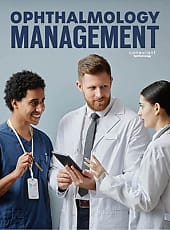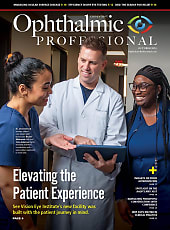Building the EMR Infrastructure
BRAD CRAIG · ANDREW N. ANTOSZYK, MD
So you have decided that it is time to implement an electronic medical record (EMR) solution. After many months of research, demos, site visits, and slick salesmen, you have identified a vendor that promises to deliver what the practice needs, and you have received pricing for the software and implementation with training. All you need to do is sign the contract. The vendor will show up and install the software, and you will be ready to see patients, right?
Not so fast. Many software vendors tend to gloss over the importance of the underlying infrastructure necessary to make EMR implementation successful. Usually, this is not intentional; very few software vendors have the necessary in-house talent to properly evaluate and recommend a solid information technology (IT) infrastructure that can reliably support a mission-critical application. Because of that, many EMR implementations fail miserably due to unacceptable performance and spotty uptime. Bloated project costs and a lack of confidence in the application and the EMR vendor frequently deliver the death blow to many expensive software initiatives, both inside and outside of health care. EMRs are difficult enough to implement in their own right; failure to address the foundation at the beginning will certainly compound that difficulty.
IT INFRASTRUCTURE
So what is the IT "infrastructure"? For the purpose of this article, let's consider the network, servers, personal computers (PCs), and wiring (among other components) the foundation of any computer network. All of this must be in place before any application can be installed and used on the network. The following is an outline of critical items that need to be addressed to build a solid IT foundation to run on. The specifics are highly dependent on which EMR vendor you choose and the technical requirements of that vendor's application. This article is hardly an exhaustive guide to preparing an infrastructure for EMR, but an eyeopener to items that are most often overlooked when transitioning from a paper-based practice to EMR. Below is a punch list of items to be addressed (Table).
| Items to Be Addressed |
|---|
| ► Network cabling
► Network equipment ► Application/database servers ► Data storage ► Data backup ► Facilities ► PCs |
At the most basic level, the proper cabling must be installed for the PCs running EMR to communicate with the servers running the back-end application servers/database. If no cabling exists, evaluate where network jacks need to be placed. Carefully consider and evaluate workflow when determining location. If cabling exists, anything suspect or less than category 5 Unshielded Twisted Pair should be replaced. The placement of jacks for hooking up the computers and printers need to be carefully considered in exam rooms, tech/nursing stations, check in, check out and business office. Does the cabling home run to a secure central location where the servers can be located?
Another option is wireless, especially if wireless tablet PCs are desired. This latter option may not be as appealing to a retina practice because of the number and file size of the many types of images acquired in such a practice. The speed of a wireless connection can be one-tenth or less of the speed of a wired connection. If large images will be transferred to the wireless PC or tablet, speed could be an issue, especially for high-resolution color photos, optical coherence tomography, and so on. Conversations with the EMR vendor should determine whether wireless is an option for its application.
Once the network cabling is taken care of, network equipment such as switches, routers, and firewalls must be considered. These are items that are often overlooked but can cause major headaches. It is often assumed that any retail-quality equipment is adequate for critical business use. Most of this gear offers substandard performance and fails at a much higher rate than business-quality gear. When shopping, choose a high-end vendor through an authorized reseller. While this equipment is considerably more expensive, it will pay for itself in the long run. More than likely, the network will also be servicing e-mail, Internet access, and several other applications. Proper design and implementation of the network, especially if multiple locations need to communicate with each other, is critical to the success of the EMR implementation. The options for network gear are endless, allowing you to choose equipment to match your needs whether yours is a single location or a multilocation practice. We recommend hiring an outside consultant independent of the EMR vendor if you do not have in-house talent to manage this transition.
PURCHASING SERVERS
Next, based on the specifications the EMR vendor provides, server(s) will need to be purchased. Avoid purchasing the minimum hardware and opt for buying more processor, memory, and storage than you need. What seems like a lot now will not in 3 years. It will be more cost-effective to add memory, processors, and storage capacity to a new server than having to replace it in 2 or 3 years. Rather than purchasing off-brand servers, opt for well-known brand names. While the no-name servers built by the guy down the street seem like a great deal, the costs will even out in the end in downtime and support costs. From a disk-storage standpoint, consider the growth of EMR and the sizes of items being attached to charts. The current resolution of images from various modalities has caused the size of those images to be very large. The vendors of the gear should be able to provide estimates of image sizes to work with in estimating storage needs. Will loose material be scanned or paper charts? By estimating growth of the EMR database and any material being imported, you can come up with a good number by which to scale storage needs. Improperly judging future needs will result in having to replace or upgrade your servers much sooner than anticipated. One of the best information technology innovations benefiting health care is the maturation of Network Attached Storage. This technology has allowed a more robust and expandable storage platform and has also allowed many more options around disaster recovery, redundancy, and backups.
One of the more overlooked tasks in small companies is adequately backing up and protecting data. Invest in a good backup system, and back up your data at least every 24 hours, depending on usage. Decide on a reasonable retention period and move backed up media offsite to a secure location. Daily backup job verification and periodic recovery testing should also take place. Many times, backup tapes are recalled to restore critical data to find out that the tapes are empty. Two common causes are unchecked failed backup jobs or someone flipping the write-protect tab, preventing your data from being transferred onto the backup tapes. Yes, backup systems are expensive, but what are your data worth?
HOUSING THE EQUIPMENT
At this point, you have spent thousands on servers and network gear. Now you need a place to house the equipment. Locking it in a closet without proper ventilation is not an option; modern servers generate considerable heat. Proper ventilation and consistent cooling and humidity controls are a necessity. Failure to provide these can result in the servers shutting down and severely shortening their lives. Also, consult an electrician to determine whether dedicated circuits may need to be installed. All gear will need to be protected by an Uninterruptible Power Supply as well. This will protect the equipment from power fluctuations and short outages and will allow servers time to shut down in the event of a prolonged outage.

IMAGE APPEARS COURTESY OF THE AUTHORS.
Figure. Typical multisite network diagram.
Personal computers must also be purchased to run the EMR. If you have PCs older than 3 or 4 years, evaluate whether they should be replaced or repurposed. As stated before, EMR is difficult enough to transition to; you do not want to fight an old, buggy PC during the transition. As with servers, purchase more than you need and from a major vendor. Do yourself a favor and purchase 17-inch or larger flat-screen monitors. Your eyes will thank you. Desktop scanners may also need to be purchased if loose material will need to be scanned into patient records. A schematic of a potential network is shown in the Figure.
So if your wallet is not feeling squeezed from all the above, you must also pay to maintain all these new toys. This is not a one-time expense by far. While there are savings to be realized from EMR, much of those savings are converted into IT expenses. In a small practice, it is often more cost-efficient to contract with a reputable IT integration company to help with the day-to-day care and feeding of your IT investment. Most operating-system vendors release security patches on a monthly basis, Antivirus software must be maintained, PCs must be constantly scanned and cleaned of adware/spyware, backups checked, servers monitored, and more, based on whatever additional gear and software is needed. This vendor should be local if possible and should perform periodic onsite visits by technical staff that have a full understanding of the environment. If you call only when there is a problem, then that itself is a problem. Preventive maintenance is a must. If the practice is of considerable size and complexity, hiring dedicated IT professionals may be the best option. In addition, the majority of the software and hardware comes with yearly support renewals that can add up quickly. While sometimes expensive, consider the cost of downtime. These contracts are much like insurance policies: You rarely need them, but when you do, they pay for themselves.
A detailed breakdown of costs to build the infrastructure ground up would be hard to outline within the scope of this article, given the vast array of options and individual needs. However, for small 1- to 4-provider practices, it is not uncommon to spend $50,000 to $60,000 up front, and for large multilocation practices, the sky is the limit. The more that EMR that you rely on, the more important it becomes to ensure uptime. By introducing features such as redundancy, generators, and data replication, the costs spiral upward. If multiple sites need EMR access, network communications costs can also add up quickly. Additional ancillary items such as faxing from EMR, e-mail, and general file storage will complement an EMR system but will also add to the hardware and software costs.
CONCLUSION
We hope this article has provided some insight into what makes an EMR system tick behind the scenes. The "pay now or pay later" saying is very applicable here. Invest in a solid infrastructure up front and manage it well, and it will provide years of service. The less time you spend on fighting the infrastructure and EMR, the more time you can devote to patient care and realizing the efficiencies an EMR can deliver. RP
| Brad Craig is director of information technology at Charlotte Eye Ear Nose & Throat Associates (CEENTA), PA, in North Carolina. Andrew N. Antoszyk, MD, is an attending retinal specialist at CEENTA and assistant professor of surgery at the Uniformed Services University of the Health Sciences in Bethesda, MD. Mr. Craig reports no financial interests in any technologies listed in this article. Dr. Antoszyk reports no direct financial interest but notes that CEENTA has a minimal financial interest in Medflow. Dr. Antoszyk can be reached via e-mail at ana@ceenta.com. |