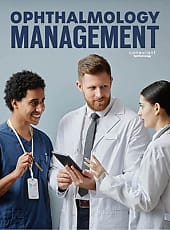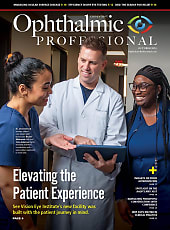Keeping an Eye on Your Practice
Ten steps to choosing an electronic medical record system.
JUDITH BIBLE, AuD · ANDREW N. ANTOSZYK, MD
Choosing the appropriate electronic medical record (EMR) system for an ophthalmology practice can be a daunting task. A well-planned, methodical approach can be helpful to navigate the maze of vendors and products available. Taking a hard look at your practice and asking the right questions prior to beginning your search will save time and headaches throughout the selection and implementation of an electronic record-keeping system.
STEP 1: SET A GOAL AND EVALUATE YOUR PRACTICE
What is the ultimate goal? It is important to set an attainable goal that it is clearly understood by all physicians and staff prior to starting one's evaluation and implementation process. By setting a clearly defined goal, the practice will avoid any delays to successful implementation and will help to redirect the process, particularly when individual needs and influences steer the process off track. Goals should be attainable and measureable. Attainable goals include: the ability to receive and manage referrals and corresponding records electronically, effective image management of OCT images, high-resolution fundus photography and other large files and improved coding for regulatory compliance and more accurate billing. Finally, one needs to objectively assess what they do, how they do it, and who is involved in the daily process. This analysis should not be rushed. Questions to ask include:
■ Who needs accesses to the chart? Looking at each job will determine hardware needs and locations, licensure requirements, computer literacy of the staff, training goals, and resulting hours needed for training.
| Judith Bible, AuD, is chief operations officer at Charlotte (NC) Eye Ear Nose and Throat Associates (CEENTA). Andrew N. Antoszyk, MD, is an attending ophthalmologist at CEENTA and assistant professor of surgery at the Uniformed Services University of the Health Sciences in Bethesda, MD. Drs. Bible and Antoszyk report no financial interests. Dr. Antoszyk can be reached via e-mail at ana@ceenta.com. |
■ What access to old records will be required and how will the practice access them? There are many options available to access records currently in use. These options vary greatly in cost and efficiency. Choices include: scanning all old information; scanning pertinent information only; continuing to pull paper charts; or manually inputting a historical information summary. Each of these options has pros and cons that need to be addressed during the planning stages.
■ Will the practice use one or multiple methods of data input? It is optimistic to think that everyone will use an electronic system in the same manner and that all physicians will follow vendor recommendations regarding data input. The reality is that all physicians and staff differ in their willingness, ability, and adaptability, and therefore a system that allows multiple methods of data input, including dictation, scribes, direct physician, and transcription, may be necessary for your practice. A flexible system with a set of minimum necessary requirements for implementation will set the right course for future use of an electronic system.
■ What is your current documentation protocol? Are there other subspecialists or comprehensive ophthalmologists involved in the practice? Most physicians have developed documentation habits (be they good or bad) that will be difficult to change. It is important to know ahead of time what these habits are and whether the electronic system will allow for their continued use. Some examples include the ability to; draw in color with labeling of pathology; view diagnostic studies and write an interpretation directly on diagnostic test; sign multiple documents at once; and handling of referral information and loose materials.
■ Will ancillary services be using the system and will diagnostic equipment need to be interfaced? Many software systems focus on and have perfected the exam room portion of electronic documentation. However, in the current climate of declining revenues, many physicians are expanding the services offered to patients in their practices. An evaluation of the ancillary services and equipment interfacing needs is imperative. Does your practice include an optical dispensary, optical lab, contact lens fitting and dispensing, visual field testing, ophthalmic imaging, or an ambulatory service center (ASC)? Will the electronic system provide the tools necessary for these ancillary services to remain efficient and producing revenue? Does the software allow efficient interfacing, storage, and retrieval of diagnostic test data for review by the physicians? The use of OCT and high resolution imaging systems are second nature for a retina practice and therefore; the software system chosen should have the ability for easy storage and retrival of large pieces of information as well as modules to track data and notify physicians of tests obtained outside of the normal limits.
■ Where will the charting be completed and what type of access to the charts is needed? Determining the locations for access will help determine your hardware needs and the resulting costs. Many physicians will require access in exam rooms, offices, tech work stations, hospitals, ASCs, and at home. What type of underlying infrastructure and security needs are required to provide this access and who will be implementing and supporting them?
■ What materials do you currently have available that the physicians will want to continue to use in an electronic environment? Many physicians have developed personalized patient education materials, forms, letters, etc. In most cases these will not be discarded and will need to be built into the electronic system. Is this feature available?
What and where will you be printing? How long does it take to print the material out? There is a misconception that electronic systems are paperless. Although electronic health systems reduce the need for paper, they do not eliminate it. Prescriptions for medications and glasses, referral letters, test results, and patient education materials will continue to be printed and or faxed. Where and how will this occur? How efficient is the process?
■ How are you currently billing and coding? Are the physicians in compliance with current standards? The rules for coding and compliance are constantly changing. Does the software have tools available for correct coding and quality reporting? How will these be updated and implemented? What changes will your physicians face and will their collections be affected during the transition? In a retina speciality practice the billing of office procedures, injections, medications, and the tracking of these items is of great importance. The EMR should provide accurate reporting for speciality services and procedures as well as the ability to notify physicians of necessary modifiers for appropriate billing.
■ What options are available for practice management? Many electronic record systems include a practice management component. Each component should be evaluated separately to determine if a single system encompassing both practice management and electronic record keeping would be appropriate or whether you would be better served by an interface with your current or new practice management system.
■ What are the computer skills of your physicians and staff? There may be great variability in the computer literacy among potential users of the system and knowing everyone's skills in advance will help in the design and planning of the training. Having a knowledge base of the staff 's skills will provide the tools required for negotiating the appropriate amount of training hours required for successful implementation.
How will you be communicating with referral sources? Referral sources vary greatly in their ablity to adapte to your new technology. Retina physicians with large referral practices will need to assure that the technology will provide secured, high quality reporting to all referral sources through professionally templated printed letters, faxed records, and e-mails with attachments.
STEP 2: DEVELOP AND SEND A REQUEST FOR PROPOSAL WITH NON-NEGOTIABLE AND NEGOTIABLE ITEMS TO ALL EMR VENDORS
Once you have thoroughly evaluated your practice, developing a request for proposal (RFP) that can be forwarded to EMR vendors should be easy. Your request should include the items the physicians have deemed non-negotiable, as well as the negotiable items identified during the evaluation phase. Examples of items that may be included are the ability to draw, scan, image retrieval and manipulation (for example, OCTs and FAs), interfacing equipment (FA, OCT, etc.), optical inventory, correct coding, and billing. A good RFP will allow you to choose the best software options for you in a short period of time.
STEP 3: NARROW THE FIELD
Look at all responses to your RFP with a critical eye. If a vendor does not meet the non-negotiable needs of the practice, discard that vendor and move on to the next. Narrow the field to a maximum of 5 vendors.
STEP 4: SCHEDULE ON-SITE DEMONSTRATIONS
Software vendors will bring and show their systems at your convenience. Keep initial demonstrations to 1 or 2 hours and highlight your non-negotiable list. Try if possible to get a time for "hands-on use" with the system.
STEP 5: NARROW THE FIELD, CONTACT USERS, AND SCHEDULE A RETURN VISIT WITH AN EXTENDED DEMONSTRATION
Narrow your choices to the top 2 or 3 systems and contact current users of each system for their comments and experience. Talk to administrators, physicians, and staff to get a varied perspective. Schedule another demonstration for an afternoon or evening when all physicians can review the system and ask questions.
STEP 6: DO 2 SITE VISITS
It is important to go and see how the system is working in a practice. Visit 2 sites that are currently utilizing the system. Develop a list of questions and bring your non-negotiable list for discussion during your site visit. This will assure you get the most out of your time.
STEP 7: MAKE A LIST OF NEEDS FOR ELECTRONIC IMPLEMENTATION
It is important to make a checklist of training, information technology (IT) infrastructure (wiring, servers, staff ), hardware (computers, printers, scanners), and how the network will be set up. This list will help provide a more accurate picture of hidden costs, as well as determine variations in hardware requirements between vendors. If you do not have in house IT specialists, then hiring an independent firm that is experienced in setting up networks is recommended.
STEP 8: NEGOTIATE
During this phase you will begin to negotiate with your top 1 or 2 vendors regarding software and licensing, training, and ongoing support. If you do not have an IT specialist, then you will need to negogiate with a separate vendor experienced in network infrastructure and hardware configurations and installations. Look at bundling and unbundling of options and what will work best for your individual needs. Training costs can easily skyrocket, so including a "not to exceed" amount and expectations for outcomes of training will be important.
STEP 9: DEVELOP A PROFORMA
Developing a proforma, outlining the costs of implementation, expense reduction and an estimation of additional revenue production, will give all the owners in the practice a true picture of the costs and associated potential savings. Eliminating the potential for financial surprises will make implementation a much smoother process for the physicians.
STEP 10: SIGN THE CONTRACT AND GET MOVING
Now that you have done the necessary work to make the right choice for your practice, your implementation process will surely be successful. It will be important to assign an individual as the project manager whose tasks will include establishing timelines, monitoring progress, expenses, communicating with all members of the practice the status of the installation, and coordination of training. Remember that if one fails to plan then the end result may be a plan for failure. RP